views

There are a lot of music streaming app in market and I’m pretty sure you have already downloaded, tried, and deleted a few of those. But why?
It’s not like every app is bad, right? Well, there is one big thing that a lot of users are looking for in a music streaming application. This is offline music streaming!
Despite internet being a commodity now, it’s not readily accessible everywhere and anywhere. And music is our all-time need, won’t you agree?
Well, this is where most of the music streaming apps fails and why people demand apps to stream music offline. If you are someone who want to capitalize on this, well, we have a lot to discuss.
In this blog, we shall be discussing all you need to know about offline music streaming app development. Therefore, with this said, let’s get right into it:
What Exactly is Offline Music Streaming App?
So, what are offline music streaming apps?
Well, we have all used some of the best music streaming app like spotify, Shazam, and so on. However, there’s one big issue with these apps! It is that they don’t allow you to stream music offline.
Yes, some of them have this feature, but it’s either too expensive or just not up to the mark. That’s why a lot of people are looking for dedicated apps to stream music offline, like how we used to do back in the old days.
Speaking of which, offline music streaming app actually refers to mobile applications which allow the user to save songs in their device and play them without actually needing any form of internet.
Truth be told, this concept doesn’t need much of explaining as before internet become so easily accessible, these were the apps we were using. With this said, let’s see whether you should actually build a music streaming app.
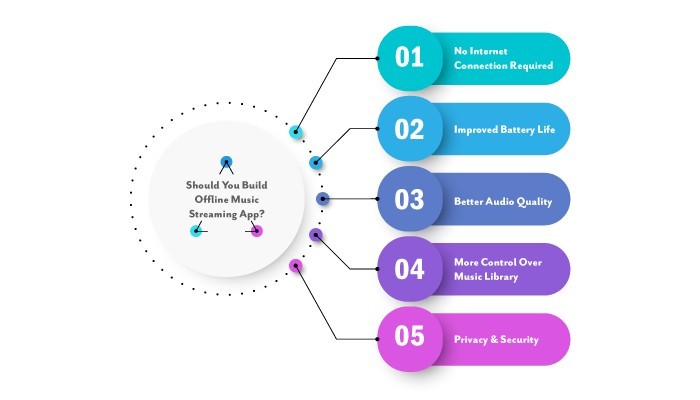
Should You Build Offline Music Streaming App?
The very first question a client asks when someone proposes idea of offline music streaming app is “should you invest in this app?”
Well, there plenty of reasons to do so. Some of these are, as mentioned below:
1. No Internet Connection Required
One of the main advantages of an offline music streaming app is that users can listen to their favorite songs without an internet connection. This is particularly useful for users who live in areas with poor internet connectivity or who travel frequently. With an offline music streaming app, users can download their favorite songs and playlists when they have an internet connection and listen to them later without worrying about connectivity issues.
2. Improved Battery Life
Streaming music online can be a major drain on a smartphone's battery. An offline music streaming app can help to conserve battery life by allowing users to download songs and playlists for offline listening. This means that users can enjoy their music without worrying about their phone's battery dying quickly.
3. Better Audio Quality
When streaming music online, the quality of the audio can be affected by a poor internet connection. An offline music streaming app can help to improve the quality of the audio by allowing users to download high-quality, uncompressed audio files for offline listening.
4. More Control Over Music Library
With an offline music streaming app, users have more control over their music library. They can choose which songs and playlists to download, and can easily manage their downloaded content. This can be particularly useful for users who have limited storage space on their devices.
5. Privacy and Security
Using an offline music streaming app can help to improve privacy and security. Users can download their favorite songs and playlists without having to worry about their data being tracked or monitored by third-party apps or advertisers.
Most Important Part of Offline Music Streaming App: Features
Features are the main force when you create audio streaming app with offline capacity. Therefore, here are some of the major offline music streaming app feature that you should consider including.
1. Easy Navigation
One of the most critical features of an offline music streaming app is easy navigation. Users should be able to quickly and easily find the songs they want to download or listen to offline. The app should have a simple and intuitive interface that allows users to search for songs, create playlists, and manage their downloads easily.
2. Download Management
Another essential feature of an offline music streaming app is download management. Users should be able to download songs easily and manage their downloads efficiently. The app should allow users to pause, resume, and cancel downloads as needed. It should also provide notifications when downloads are complete.
3. High-Quality Audio
The quality of the audio is critical for any music streaming app. The app should provide high-quality audio that is clear and crisp, even when downloaded for offline listening. The app should also support a range of audio formats, including MP3, FLAC, and WAV.
4. Playlist Creation
Users love to create playlists based on their moods, occasions, and preferences. An offline music streaming app should provide users with the ability to create and manage playlists easily. Users should be able to add, remove, and reorder songs in their playlists, and the app should allow for the creation of multiple playlists.
5. Social Sharing
Social sharing is an essential feature of any music streaming app. Users should be able to share their favorite songs, playlists, and artists on social media platforms like Facebook, Twitter, and Instagram. The app should also allow users to follow their favorite artists and receive updates on new releases and concerts.
Best Apps To Stream Music Offline To Get Inspired
So, what are some of the best free offline music streaming app. So before you develop Shazam app or it’s offline music streaming app version, let’s look at the best in the field.
1. Spotify
Spotify is one of the most popular music streaming apps, and for good reason. It has a huge library of songs, playlists, and podcasts that you can stream or download for offline listening.
2. Amazon Music
Amazon Music is another great app for streaming music offline. It has a vast library of songs, albums, and playlists that you can download and listen to even when you're offline.
3. Pandora
Pandora is a popular music streaming app that lets you create your own custom radio stations based on your favorite artists, songs, or genres.
You can also download songs and playlists for offline listening. Pandora also has a feature called "Thumbprint Radio," which creates a personalized station based on all the songs you've given a thumbs up to.
4. Tidal
Tidal is a music streaming app that prides itself on delivering high-quality audio for its subscribers.
Plus, it has a large library of songs, albums, and playlists that you can stream or download for offline listening.
5. Google Play Music
Google Play Music is a music streaming app that lets you access millions of songs, albums, and playlists. You can also download songs and playlists for offline listening.
Moreover, it has a feature called "Radio" which creates custom stations based on the songs, artists, or genres you like. As such, it is the perfect example of on-demand app development.
Offline Music App Development Process
So, how do you actually make an offline music streaming app? well, the process is simple enough. The process is simple enough and the it is, as mentioned below:
1. Come up with an idea
2. Research
3. Hire Developers
4. Choose a platform
5. Create tech stack
6. MVP development
7. Design the offline music streaming app
8. Offline music streaming app development
9. Mobile app testing
10. Deployment
11. Maintenance
Conclusion
This is how you develop a offline music streaming app. Now, if you are someone who wants to create such an app or wants to learn more about it, we recommended that you consult an music streaming app development company.











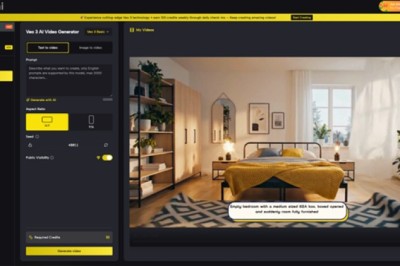











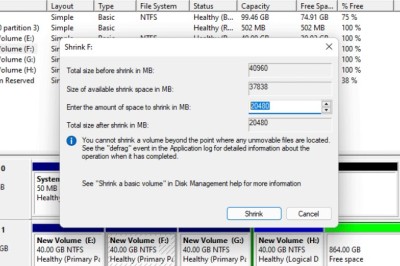

Comments
0 comment