views
Have you ever accidentally deleted important files or photos from your mobile phone? It can be a frustrating and panic-inducing experience, but fear not! With the right tools and knowledge, it is possible to recover deleted data from your mobile device. Whether you have an Android or iOS phone, this article will guide you through the steps of recovering both recently and permanently deleted data. So sit back, relax, and let's dive into the world of mobile data recovery!
Can Deleted Data Be Recovered?
It's a common misconception that once data is deleted from a mobile phone, it's gone forever. However, this isn't necessarily true. In many cases, deleted files and photos can be recovered with the right techniques and tools.
When you delete a file from your phone, it doesn't disappear immediately. Instead, the space it took up on your device is marked as available for new data to be written over it. This means that if you act quickly enough before new data is saved in that space, you may still be able to recover the deleted file.
However, there are some important factors to consider when attempting to recover deleted data from your mobile device. Firstly, the success of recovery depends on how long ago the file was deleted and whether any new data has been saved since then. Secondly, not all types of files can be recovered - certain formats may be more difficult or impossible to retrieve.
How Can I Recover Deleted Data From My Mobile?
Accidentally deleting important files, photos, or contacts from your mobile phone can be a frustrating experience. Fortunately, there are ways to recover deleted data from your mobile device.
Firstly, check if the deleted data is available in your cloud storage or backup system. If you have synced the information with a cloud service such as Google Drive or iCloud, it may still be retrievable.
If you do not have any backups of your data, there are numerous recovery software tools that can help you retrieve deleted files from your mobile phone. These tools scan through the internal memory and external storage of your device to locate any recoverable items.
It's important to note that these recovery tools should only be used as a last resort, as they can sometimes result in further loss of data or cause harm to the device itself.
To minimize the risk of losing valuable information on your mobile phone again in the future, consider regularly backing up all crucial data onto an external hard drive or cloud-based service.
How Do I Recover Permanently Deleted Data?
Losing important data from your mobile phone can be a frustrating experience, especially when it's permanently deleted. However, there is still hope for recovering that lost data.
Firstly, you should stop using the device immediately to minimize any new data overwritten in the storage area where the deleted files were located. The next step would be to use specialized software designed for mobile phone data recovery.
There are many options available on the market, some of which are free and others require payment. It's recommended to research and read reviews before choosing software as not all programs are equal in terms of success rates and compatibility with different devices.
Once you have selected a program, connect your device to your computer using a USB cable and follow the instructions provided by the software. This may involve enabling developer options or rooting your Android device.
It's important to note that even with specialized software, there is no guarantee that all permanently deleted data can be recovered. However, taking quick action and being cautious about further usage of your device can increase the chances of successful recovery.
Can I Get Data For My Stolen Phone?
If your phone has been stolen, it is important to report the theft to the authorities and your mobile network operator as soon as possible. If your SIM card was in the phone at the time of the theft, you should also contact your mobile network operator to report the loss and request that they disable the SIM card to prevent unauthorized use.
If you have a backup of your phone's data, such as through a cloud service or external storage, you may be able to retrieve some of the data that was on the stolen phone. However, if you did not have a backup, it may be difficult or impossible to recover your data.
As for the PUK code, it may be relevant in case the thief attempts to use your SIM card in another phone and enters the wrong PIN code multiple times, causing the SIM card to become locked. In this case, the thief would need to obtain the PUK code from your mobile network operator to unlock the SIM card and use it. However, it is important to remember that attempting to access or use a stolen phone or SIM card is illegal and can have serious consequences.
How Do I Recover Data From Deleted Android Phones?
Losing data on your Android phone can be a frustrating experience. However, it's not necessarily the end of the world because there are several ways you can recover deleted data from your Android device.
The first step is to check if you have synced your phone with cloud services like Google Drive, Dropbox, or OneDrive. If yes, then log in to the respective account and look for backups that might contain the lost files. If that doesn't work, try using a third-party recovery tool like Dr.
Fone or EaseUS MobiSaver which are specifically designed for recovering lost data on Android phones. These tools scan through your device's memory and retrieve whatever they can find.
Another option is to connect your phone to a computer and use software like Recuva or DiskDigger to scan through its storage. However, this method requires rooting your device as these tools need administrative access to function properly.
There are various methods of recovering deleted data from an Android phone such as checking cloud backups, useing third-party apps, or connecting the device to a computer. The success rate may vary depending on how much time has passed since deletion but it’s always worth trying before giving up hope completely!
Conclusion
Losing data from our mobile phones can be a frustrating experience. However, there is still hope to retrieve lost files whether they were deleted accidentally or permanently. The key is to act fast and use reliable tools and methods to recover the data. Remember to back up your important data regularly so that you can avoid such problems in the future. Additionally, consider using cloud storage services that offer automatic backups of your phone's data.















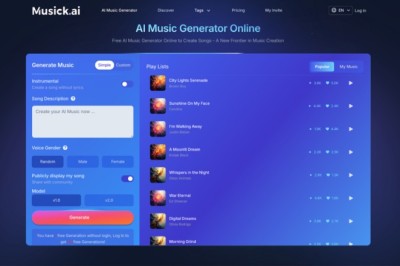




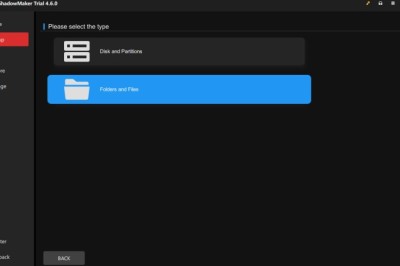

Comments
0 comment