views
Introduction
Creating a professional and user-friendly website is crucial for the success of any online business. Your website is often the first point of contact for potential customers, and making a good impression is essential. Having a website that looks professional and is easy to navigate can help establish trust with your audience and make them more likely to engage with your brand.
Moreover, having a responsive website is equally important as more and more people are accessing the internet through their mobile devices. A responsive website adapts to the screen size of the device being used to view it, ensuring that the content is displayed correctly and the user experience is seamless. Read the ten tips on creating the perfect website for your business.
Tip 1: Create a Professional Brand
The first step in creating a professional and user-friendly website for your business is to design a logo. A logo is the visual representation of your brand, so it is essential to get this right.
For example, if you're selling organic food products and want to convey that image on your site, using green as one of the primary colors will help communicate this message. You could also use pictures of plants or other natural elements to reinforce this idea further.
If possible, try not just create one logo but several different versions so that they can be used across different types of media, such as social media profiles or flyers for events where people may not know what color scheme has been chosen by default (this means that everyone gets used too much).
Tip 2: Make Sure Your Website is User-Friendly
The second tip is to make sure your website is user-friendly. It means it is easy for people to find what they're looking for on the homepage or deep within the site's navigation structure. It also means that if users have questions about how something works on your site, an answer should be readily available in plain English, not just technical jargon.
Remember that not everyone who visits your site will be viewing it from a desktop computer; many people now use mobile devices when browsing online, so make sure that whatever content you display on each page looks good no matter what type of device it is being viewed on.
Tip 3: Maximize Your Website's SEO Potential
You should also make sure that your website is optimized for search engines. A good structure is easy for search engines to crawl and has the right keywords in the right places.
For example, suppose you are a plumber and want people who need plumbing services in their area to find your site. In that case, it makes sense to include terms like "plumbing" or "plumber" in both the title tag (the text that appears at the top of every page) and meta description (the text that appears below each result). You should also include these terms throughout all pages on your site so that when someone searches for those words on Google or another search engine, they will be directed straight toward yours.
Tip 4: Make Use of High-Quality Visuals
- Choose images and videos that are relevant to your content.
- Display visuals in an organized and attractive way.
Tip 5: Integrate Social Media into Your Website
The next step is to integrate social media into your website. It can be done in several ways, such as adding links to your Facebook page or Twitter account and creating social media accounts for your business. It would be best if you also used the tools that are available on those platforms to engage with customers and answer questions about products or services.
Social media marketing is an effective way to build brand awareness, increase traffic to your site, and convert visitors into paying customers (or at least give them more information about what you have to offer).
Tip 6: Regularly Update and Maintain Your Website
It is important to remember that your website is a living, breathing thing. It should be regularly updated with new content and design changes as needed. For example, if you are running a sale on one of your products or services, ensure that information is reflected on the home page of your site so visitors can see it immediately upon landing there. Also, check for broken links (links that do not work) and fix them as soon as possible--these are significant turnoffs for potential customers.
Tip 7: Use Website Analytics to Improve Your Online Strategy
As you can see, many ways to improve your website's user experience exist. However, it is important to note that not all of these strategies will work for every business. To determine which will work best for you, you must continuously measure your site's performance.
Measure website performance using analytics tools like Google Analytics. These tools will help you identify opportunities for growth and track customer behavior so that when changes need to be made, they can be made quickly and efficiently.
Tip 8: Make Sure Your Website is Secure
As you are building your website, make sure that it is secure. An excellent way to do this is by implementing an SSL certificate. An SSL certificate encrypts the data sent between a user's browser and your server, making it more difficult for hackers to access. You can get an SSL certificate from any provider like Let's Encrypt or Cloudflare (which also provides other security services).
Another important aspect of keeping your site safe is regularly checking for malware on all site pages. It can be done with tools such as SiteLock or Sucuri SiteCheck Malware Scanner plugin for WordPress sites (which will also alert you if there are any vulnerabilities in plugins). If malware is found on any page, remove it immediately.
Finally, backup all website data regularly so that if something happens while updating code or changing themes/plugins, then there won't be any loss of information stored in databases
Tip 9: Check the Status of Your Website
Checking the status of your website is crucial for ensuring it is accessible to your audience. Users cannot access your content and services if your website is down. It can lead to frustration and dissatisfaction among your audience, negatively impacting your brand reputation.
Moreover, if your website is down for an extended period, it can lead to a loss of potential business and revenue. Potential customers may move on to your competitors if they cannot access your website or complete transactions.
Regularly checking the status of your website using a website status checker can help you identify issues early on and take corrective action before they become significant problems. It can help ensure that your website is always up and running and that your audience has a positive experience interacting with your brand online.
Tip 10: Make sure your site loads quickly
The second most important thing you can do to improve your site's user experience is to ensure it loads quickly. It is especially true if you use a content management system (CMS) like WordPress or Drupal. Those platforms typically require more resources than static websites to serve up all of the information that makes up your site.
You can check how long it takes for users' browsers to load each page on your website using Google's Page Speed Insights tool, which gives an estimate based on data from their global network. To use this tool:
Conclusion
Creating a professional and user-friendly website for your business is essential in today's digital age. By following these ten tips, you can ensure that your website looks great, functions smoothly, and provides a positive experience for your visitors. Remember to regularly update and maintain your website, use high-quality visuals, integrate social media, and continuously monitor your website's analytics to improve your online strategy. Additionally, do not forget to use website security measures and check the status of your website to ensure it is always up and running smoothly. With these tips, you can create a website that effectively represents your brand and helps you achieve your business goals.












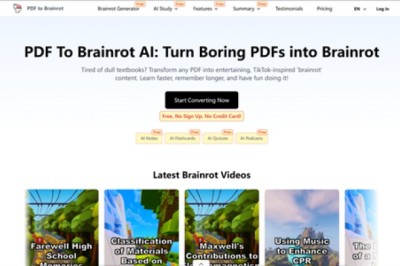



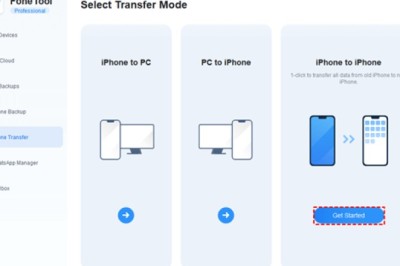


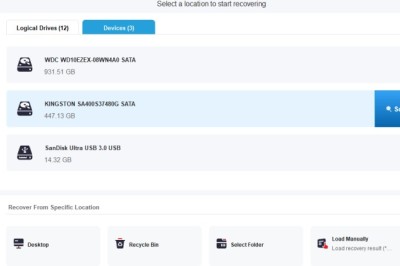
Comments
0 comment