views
Which remote desktop software is best for Mac?
What is the best remote desktop software for Mac? Choosing the best remote desktop software for Mac can be challenging with so many options out there. As Macs grow increasingly popular, especially in professional settings, having the right remote access solution is no longer a luxury - it's a necessity. Without it, connecting to an Apple-powered desktop remotely simply isn't possible.
Whether you're a remote worker, an IT professional troubleshooting issues, or someone needing to access their Mac from a different device, reliable remote access software for business is essential for seamless connectivity.
However, not all tools are built the same. Factors like security, compatibility, and ease of use play a critical role in determining the right choice.
AnyViewer: Best remote desktop software for Mac [free]
AnyViewer is a leading free remote desktop software for Mac known for its ease of use, strong security features, and cross-platform compatibility. It supports a wide range of devices, including Mac, Windows, iOS, and Android, making it ideal for both personal and commercial use. With its versatility, AnyViewer is particularly valuable for businesses with diverse IT environments that require constant remote access to various devices.
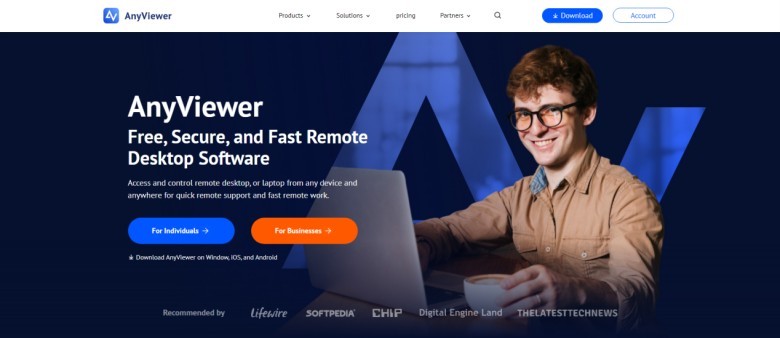
Key features of AnyViewer remote access software for Mac
Why choose AnyViewer for remote access on your Mac? It stands out for its exceptional security, compatibility, and performance, ensuring your data is safe while providing smooth, efficient remote connections.
Here’s a breakdown of the key features that make AnyViewer the best remote access software for Mac:
Security
Security is the most important thing when it comes to remote desktop software. AnyViewer offers the following key security features:
l End-to-end encryption (ECC 256-bit) to safeguard your data throughout the entire connection.
l Two-factor authentication (TFA) for an added layer of protection when accessing your system.
l Compliance with global security standards such as ISO/IEC 27001:2013, GDPR, and HIPAA to reduce the risk of data breaches.
l Automatic lock interface after a period of time, preventing unauthorized access.
l Role-Based Access Control (RBAC) to manage user permissions by assigning specific roles within your organization.
Cross-Platform Compatibility
When selecting the best free remote desktop software for Mac, it's important to choose software that offers seamless compatibility across multiple platforms. AnyViewer works on Mac, Windows, iOS, and Android, ensuring that all team members, regardless of the device they use, can stay connected.
Cross-platform compatibility is essential for several reasons. For example, some users may need to access their Mac from Android devices, which are widely used. Additionally, you might need remote access to Windows computers, so your software should support these systems to provide full flexibility.
Performance
AnyViewer is built for high performance, offering speed and low latency to ensure optimal productivity. With its smooth and uninterrupted interactions, your team can work efficiently without disruptions.
The software includes features like adaptive display quality, which automatically adjusts to changing network conditions. This ensures a seamless experience, even on lower bandwidth connections. By minimizing delays and maintaining smooth performance, AnyViewer helps your team stay focused and productive.
Ease of use
Ease of use is a key factor when selecting remote access software, and AnyViewer excels in this area:
l Simple setup: The installation is quick and easy, with clear instructions to get you started in minutes.
l User-friendly interface: The intuitive, organized layout makes it easy to navigate, reducing the learning curve for users at any skill level.
l Accessible features: Tasks like starting a remote session, sharing screens, or enabling unattended access are smooth and straightforward.
l Help resources: Support options, including a responsive help team, in-app guides, and FAQs, are easily accessible to resolve any issues quickly.
l Cross-device consistency: AnyViewer offers a seamless, consistent experience across various devices, including Macs, Windows PCs, and mobile platforms.
How to set up and use AnyViewer on Mac
AnyViewer is a feature-rich remote access solution built for macOS, delivering exceptional performance and ease of use. In the next section, you'll find a step-by-step guide to installing and setting up AnyViewer on your Mac for seamless remote access.
Step 1. On the remote device you wish to control, whether it’s a Mac, Windows PC, or mobile device, download AnyViewer, create an account, and log in.
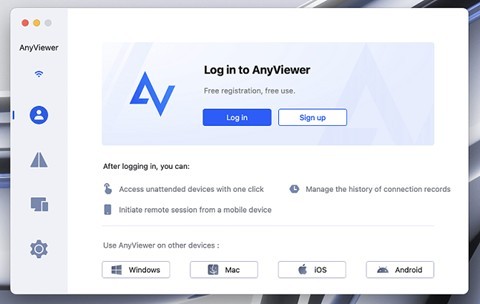
Step 2. On your local Mac, download AnyViewer and log in with the same account.
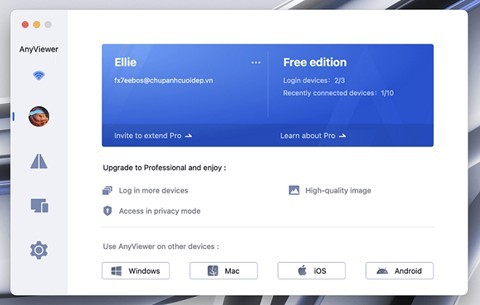
Step 3. Go to the device list, locate the remote device you want to control (e.g., a Windows computer), click on it, and select "One-click control". You can now easily control the remote Windows computer from your Mac.
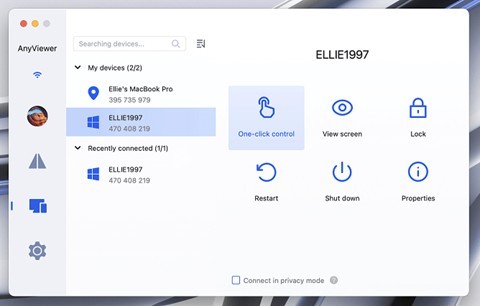
The bottom line
In conclusion, AnyViewer is the best remote desktop software for Mac, offering strong security, easy setup, and smooth performance. It works across different devices, ensuring secure and seamless remote access. Whether for personal or business use, AnyViewer is a reliable choice for connecting to your Mac efficiently.










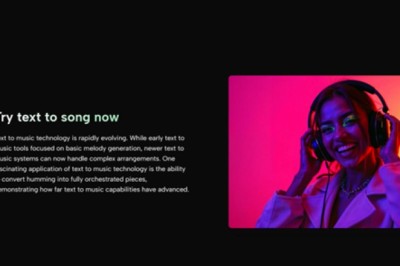
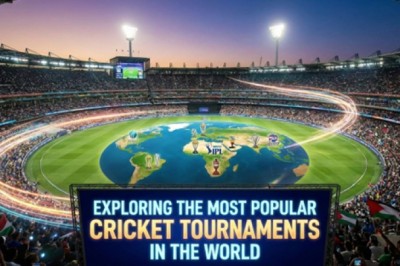










Comments
0 comment