views
In today’s fast-moving digital world, videos are everywhere. From TikTok clips to Instagram Reels and YouTube Shorts, short videos have become the heartbeat of online content. But here’s the problem—creating high-quality videos often takes time, money, and editing skills that many people don't have.
That’s where Image to Video AI steps in. This powerful AI video generator takes something as simple as a still photo and turns it into a stunning video in just a few clicks. No complex software. No editing headaches. Just upload an image, and the AI does the magic.
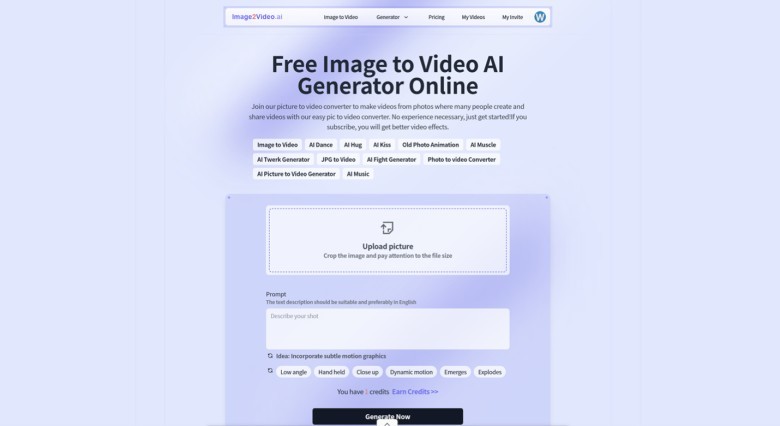
The Introduction of Image to Video AI
Image to Video AI is a powerful video generation tool that takes ordinary photos and transforms them into eye-catching videos with just a few clicks. Instead of spending hours learning complicated editing software, anyone can now bring still images to life instantly.
With its speed, creativity, and user-friendly design, Image to Video AI is redefining how we create content—making professional-looking videos available to everyone, from casual users to brands and businesses. What makes it even better, it's simple and accessible. You don’t need editing experience, expensive tools, or a big budget. Just upload your image, pick from a variety of styles or effects, and let AI handle the rest. In seconds, you’ll have a polished video ready to share.
Benefits of Using Image to Video AI
Here are some advanced benefits of using Image to Video AI compared to other video tools:
- Scalability at Your Fingertips
With Image to Video AI, you can generate multiple videos in minutes—perfect for social media campaigns, product showcases, or bulk content creation. No more long editing sessions.
- No Editing Skills Required
Not everyone is a video editor—and that’s okay. Image to Video AI is built for anyone, regardless of technical background. Simply upload a photo, or choose your desired style, and let the AI handle the rest.
- Faster and More Affordable
Traditional video production can be expensive and time-consuming. With Image to Video AI, you skip the complex process and cut costs dramatically. What used to take hours (or even days) can now be done in seconds, without breaking your budget.
- AI-Powered Creativity
Sometimes creativity hits a wall, but AI can break those barriers. With Image to Video AI, you can explore a rich library of transitions, effects, and animations that help turn even the simplest photo into something extraordinary. Think of it as your creative assistant—always ready with fresh ideas.
- Free Trial — No Sign-Up Needed
Trying out new tools should be easy. That’s why Image to Video AI offers a free trial with no sign-up required. You can experience the power of AI video generation instantly, without commitments or hidden barriers.
- Perfect for Any Use Case
From marketers who need high-performing ads, to influencers creating viral clips, to everyday users wanting to animate family photos—Image to Video AI adapts to every need. It’s versatile, simple, and designed for all types of creators.
The Guidance For Generating Video From Image
Creating a video with Image to Video AI is as simple as four quick steps—just follow the process below:
Step One: Upload Your Image
Start by selecting the photo you want to bring to life. This could be a product shot, a portrait, or even an illustration. The higher the quality of the image, the better the final video will look.
Step Two: Enter Your Prompt
Next, guide the AI by entering a clear and well-crafted prompt. This tells the AI what type of motion, mood, or style you'd like. The more specific you are, the closer the result will match your vision.
Step Three: Click Generate Now
Once your image and prompt are ready, simply hit the Generate Now button. In just a few moments, Image to Video AI will process your request and create a polished video that matches your input.
Step Four: Preview and Share
After the video is generated, you can instantly preview it. If you like the result, download and share it across your social media platforms, websites, or marketing campaigns.
Tips to Maximize Video Results
Getting started with Image to Video AI is simple, but a few smart choices can make your videos look even more professional and engaging. Here are some tips to help you get the best results:
- Start with High-Quality Images
The clearer and sharper your original image, the better your video will look. Blurry or low-resolution photos can limit the output, so always choose high-quality visuals for the best transformation.
- Play with Styles and Effects
One of the best parts of Image to Video AI is its creative flexibility. Try out different transitions, effects, and animations. Experimenting with styles not only keeps your content fresh but also helps you discover what resonates most with your audience.
For example, the popular AI Hug Video Generator can combine two characters from separate images into a kissing video.
- Enter Clear and Well-crafted Prompts
The quality of your prompt directly affects the quality of your video. Be specific with your description—mention the type of motion, mood, or style you want.
For example, instead of typing “make these two characters kissing,” you could try “they are kissing and make sure their interaction is natural and smooth.” The clearer your prompt, the more precise and impressive the output will be.
What Users Are Saying
Real users have already started exploring Image to Video AI, and the feedback speaks for itself:
- I’ve never edited a video before, but this tool made it so easy. I uploaded a single photo of my product and within seconds had a professional-looking video ad for Instagram. Huge time has been saved! – Emma, Small Business Owner
- As a content creator, I’m always looking for fresh ideas. Image to Video AI helps me turn simple photos into eye-catching short clips that my followers love. – Jason, Influencer
- I used Image to Video AI to animate some old family photos, and the results were incredible. It felt like bringing memories back to life — my parents were amazed! – Sophia, Everyday User
- The free trial was a great way to test it out. Honestly, I was blown away by how fast it works compared to traditional editing tools. This is the future of content creation. – Daniel, Digital Marketer
Why Image to Video AI Matters
If a picture is worth a thousand words, imagine what happens when you give it motion. Movement brings life, emotion, and storytelling power that static images simply can’t match. For creators, brands, and marketers, this can be the difference between content that gets scrolled past and content that people stop to watch.
AI tools like Image to Video AI are changing the way we create. They are fast, intuitive, and accessible—putting professional-level video creation in everyone’s hands.
Conclusion
AI is reshaping the way we create and consume content, and video is at the very heart of this transformation. Image to Video AI makes this possible. It saves time, removes technical barriers, and unlocks creativity for everyone.
If you’re ready to experience the future of content creation, why not giveImage to Video AI a try yourself? With a free trial and no sign-up required, Image to Video AI lets you see the magic firsthand. Upload a photo, click generate, and watch your image transform into something extraordinary.

















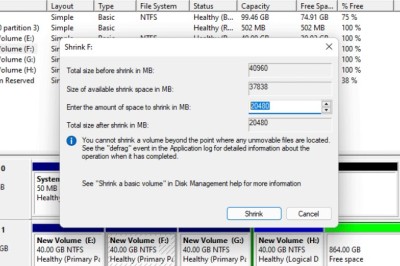

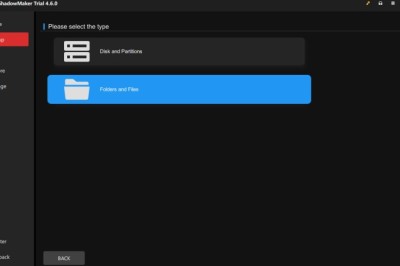
Comments
0 comment