views
Torrent files are a popular way to share and download large files using a peer-to-peer network. Whether you're using Windows, Mac, Linux, or Android, this guide from iGeekBloggers.com will walk you through the steps of opening a torrent file on various operating systems.
This article will assist you in navigating the torrent file opening procedure and enjoying your selected entertainment without any hassles, regardless of whether you use Windows, Mac, Linux, Android, or any other operating system.
How Do You Open A Torrented File On Android?
To view a torrented file on an Android smartphone, you'll need a torrent client application, like uTorrent or BitTorrent, which is straightforward to find and download from the Google Play Store.
You may use a torrent website or app to hunt for the required torrent file after installing a torrent client. After downloading the torrent file, use your torrent client application and select the "+" or "Add Torrent" option.
Use the file manager to find the torrent file's storage location, then select it. The application will then start downloading the file via the torrent client, and you may monitor its progress.
By encrypting your internet connection, ExpressVPN ensures that your ISP and other third parties cannot monitor or track your torrenting activities, providing you with a safer and more private experience.
Can You Open Torrent Files On Mac?
Absolutely! Opening torrent files on a Mac is a straightforward process.A torrent client application, such uTorrent, BitTorrent, or Transmission, is required to get started. You may easily download one of these programs from any of their websites.
After installing the torrent client on your Mac, just locate the torrent file you wish to open and double-click on it.
By carrying out this action, the torrent client will launch and the necessary files will start downloading immediately.From there, you may use the UI of the torrent client to modify various parameters, prioritize files, and check the status of the download.
The procedure for opening torrent files on a Mac is the same as it is for other platforms, making it simple for you to obtain and take pleasure in the material you choose.
What Apps Can Open Torrent Files?
There are several popular applications available across different operating systems that can open torrent files. For Windows, widely used torrent clients include uTorrent, BitTorrent, and qBittorrent.
On Mac, popular options include uTorrent, BitTorrent, and Transmission. Linux users often prefer applications like Deluge, Transmission, and qBittorrent. Android users can choose from various torrent clients such as uTorrent, BitTorrent, and Flud.
The user interface for organizing and downloading torrent files is straightforward with these apps. No matter what operating system you use, you can pick a solid torrent client that meets your demands and makes it simple for you to read and download torrent files.
However, encountering issues like why Hulu not working can be frustrating for users seeking uninterrupted entertainment. When you're facing problems with Hulu, it's essential to troubleshoot and identify the underlying causes.
Can You Use Torrents On Linux?
Certainly!Among IT aficionados, Linux is a well-liked operating system that provides a lot of freedom for torrenting.
Like on other platforms, Linux users may download and exchange files through torrents using torrent clients. Linux users may choose from a number of torrent clients, including those created especially for Linux distributions like Transmission, qBittorrent, Deluge, and Vuze.
These programs offer a simple user interface, strong capabilities, and choices to personalize your torrenting experience.
You are free to take use of torrenting's advantages with Linux, including quick and effective file sharing, peer-to-peer connections, and access to a variety of material.
Using torrenting on Linux is a practical choice for obtaining and managing your chosen content, regardless of your familiarity with the operating system or level of enthusiasm.
Which Torrent App Is Best For Linux?
There are several trustworthy alternatives when it comes to selecting the top torrent client for Linux. Transmission, qBittorrent, and Deluge are among them and frequently regarded as some of the best options for Linux users.
Transmission is a small, user-friendly torrent client with an intuitive design and effective performance. Another well-liked choice is qBittorrent, which offers a feature-rich experience with an uTorrent-like UI.
It includes sophisticated features including IP filtering, remote management, and torrent prioritizing. Deluge has a reputation for being flexible and extensible, enabling users to personalize their torrenting experience with different plugins.
The best torrent tool for Linux will ultimately rely on personal preferences and needs. Before choosing the option that best meets your needs in terms of functionality, user interface, and performance, it is advisable to test out a variety of options.
Conclusion
In conclusion, opening a torrent file on Windows, Mac, Linux, or Android is a straightforward process.
Using well-known torrent client applications like uTorrent, BitTorrent, Transmission, or other solutions, users may easily download and manage torrent files on their preferred operating systems.
There are dependable and user-friendly torrent software accessible to match your demands, whether you're using a Windows PC, Mac computer, Linux distribution, or Android smartphone.
You may take use of torrenting's advantages and have quick, easy access to a variety of content with the help of these tools.










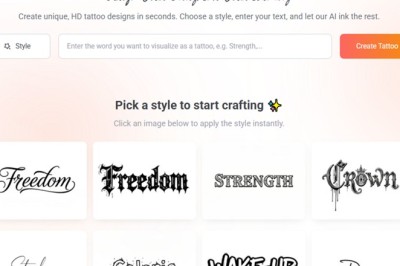











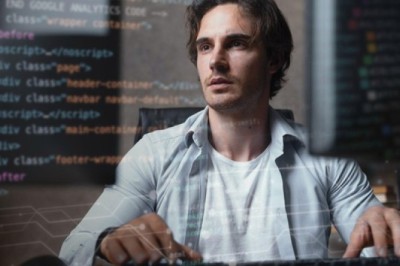



Comments
0 comment