views
The loss of an important document can have a significant impact on an individual’s personal and professional life. Therefore, the role of data recovery software is becoming increasingly important. MyRecover is a well-known name in data recovery software and claims to handle a variety of data loss scenarios.
Does MyRecover really work? Does it meet all your expectations? In this MyRecover test, we have listed the basics for you and tested how to recover deleted data so that it is easy and fast.
Why Did You Choose MyRecover?
MyRecover is a professional and safe Windows file recovery software that works well and is easy to use. It can recover deleted or lost data types from different storage media such as hard drives, USB drives, and memory cards.
Additionally, advanced scanning techniques help you see data accurately and quickly. MyRecover easily restores your data in just three easy steps.
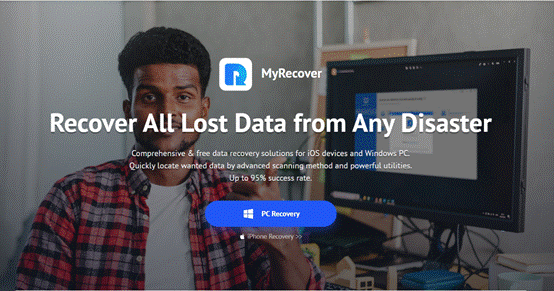
In this section, you will find detailed information about the features provided by MyRecover.
- Easy to use: MyRecover provides a user-friendly interface that simplifies the recovery process.
- Covering loss scenarios: It can help you with accidental deletions, hard drive formatting, system crashes, virus attacks, and other issues
- Two scanning modes: The scanning options are Quick Scan and Deep Scan. A deep scan requires a lot of missing data, while a fast scan requires deleted data. In case of loss or deletion
- Two scanning modes: The scanning options are Quick Scan and Deep Scan. A deep scan requires a lot of missing data, while a fast scan requires deleted data. In case of loss or deletion, it allows you to fully recover the file.
- Accepts over 200 file types: Over 200 file types are supported, including text, images, video, audio, email, and more.
- Create bootable media: If your computer fails to boot or crashes, MyRecover can create bootable media such as CDs, DVDs, and USB drives to recover lost data.
- Filter and preview functions: This allows you to quickly find the files you are looking for. Also, you can check your custom files before starting the recovery process.
- Support for multiple devices: compatible with NTFS, FAT32, exFAT, and ReFS file systems; It works on Windows 11, 10, 8, 7, and Server. It supports hard drives, SSDs, USB drives, and memory cards.
Does MyRecover Really Work?
How to use Windows file recovery? Let us test MyRecover for ourselves and tell you if it does a good job of recovering lost/deleted files. We performed recovery tests to evaluate its effectiveness.
Experimental conditions
We will cover two cases of data loss, namely accidental deletion, and formatting of the hard drive. Now download and install MyRecover from the official website to recover deleted files on Windows 10.
DOCX, JPG, PNG, MP4, MOV, AVI, MP3, 7Z, and ZIP files are deliberately deleted and recycling bins are emptied.
Hard drive formatting: Recovery of data from standard storage devices.
Testing schedule
We start the program and move the mouse pointer to the hard drive or formatted drive where the deleted files are stored. Then, we click on "Scan" to start the scanning process.
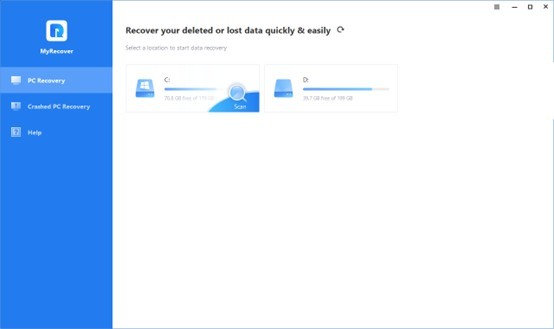
Once we have identified missing files using quick scans and deep scans, we can filter and screen the desired files before starting the file recovery process.
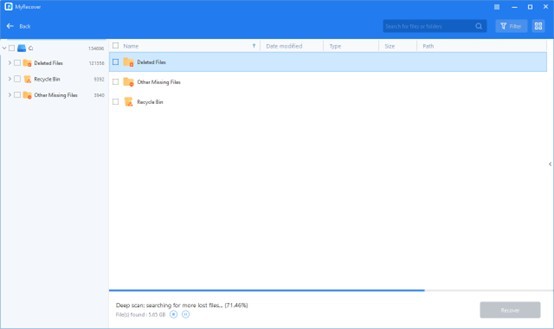
We select the MP4 video for recovery and click on "Recover X files". Then, choose a different storage location on our PC to save the recovered data.
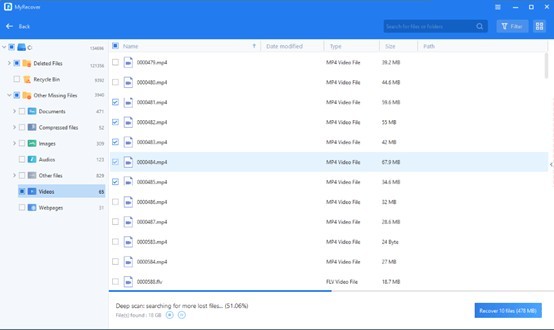
As soon as the videos end successfully, the videos will be returned to the specified location. We go to a place to see. We found that MP4 videos were successfully restored.
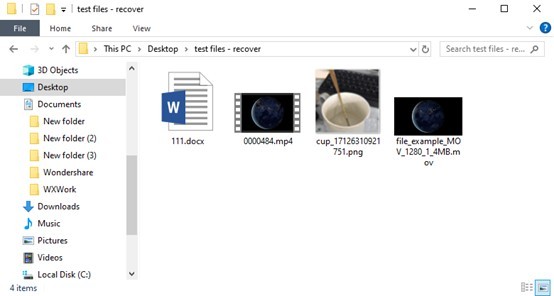
The results of the experiment
Accidental Deletion: MyRecover is efficient in recovering accidentally deleted files and quickly restores them to their original name, structure, type, and format, without any data loss.
Hard Drive Formatting: MyRecover is excellent at recovering data from a formatted drive and allows complete recovery of files, even if the drive is completely wiped
Summary
After our extensive tests, MyRecover has been proven to be a powerful data recovery software that can handle data loss scenarios. It restores accidentally deleted or lost files with great success and maintains file integrity.
Without a doubt, MyRecover is a reliable and user-friendly option for those looking to recover permanently deleted files on Windows 10/11. Regular backups are recommended for those considering the use of data recovery software and data recovery can be viewed more as a preventative measure than as a sole solution. Additionally, WinfrGUI Data Recovery is another excellent free data recovery tool. In summary, both of these recovery software options are worth trying.











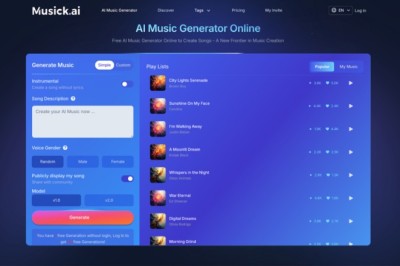

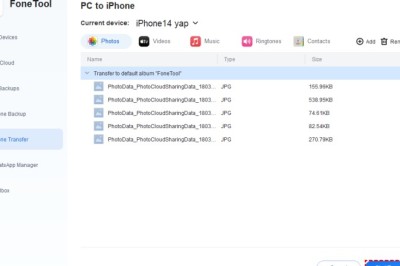

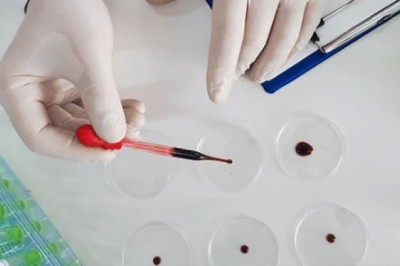
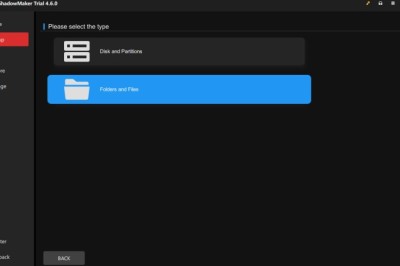


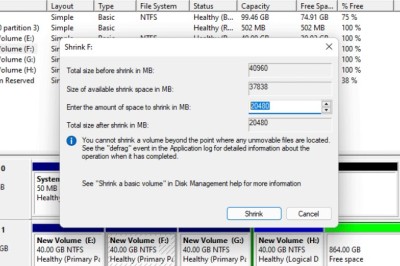
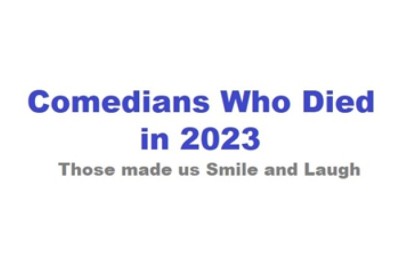
Comments
0 comment