views
Security is one of the most critical aspects of software system design. With the advancement of technology, threats to organizations' security in the digital world also have advanced. This means that proper security measures must be taken to keep the data and information of an organization safe from malicious activities.
To this end, here are some best practices that should be incorporated into any software application to ensure maximum security:
1. Secure User Access Control
Implementing robust user access control systems is one of the most effective ways to protect a software application from malicious activities. This includes user authentication methods such as passwords, biometric scans, and multi-factor authentication to ensure that only authorized personnel have access to the system.
Creating strong passwords is the first line of defense against security threats. You must ensure that user passwords are long enough, and contain a combination of upper and lower case letters, numbers, and symbols. Additionally, it is also important to use password rotation for extra security. Some organizations even use password generators to create strong and randomized passwords that are periodically changed.
If you have more resources, you can also ensure your online security by implementing biometric scans. This type of scan uses physical identifiers such as fingerprints, voice recognition, and facial features to verify a user’s identity. But, biometric scans can be expensive and will need more sophisticated hardware.
Another popular, yet more affordable, method of securing access is by implementing multi-factor authentication. This method requires users to enter two or more authentication factors before accessing the system. Common authentication factors include passwords, codes sent via email or SMS, and security tokens.
2. Secure Data Storage and Transmission
Another important step in securing a software application is ensuring that the data stored and transmitted through the system is secure. Whenever data is transferred from one location to another, it must be encrypted so that unauthorized personnel will not be able to read or access the data.
This is especially important when transmitting data over the internet, as malicious users may try to intercept the transmission and gain access to sensitive information. Additionally, you should also use a secure protocol such as HTTPS or SFTP to send data between systems.
3. Regularly Track Activity
Monitoring user activity can help detect anomalous behavior and malicious attacks. This step will help ensure the maximum security of a software application. You should set up systems that track user logins, activity logs, and system performance metrics to identify any suspicious activities or potential threats.
4. Implement Firewalls
Using a firewall is another important step in securing your software application. A firewall acts as a barrier between your system and outside networks, blocking any incoming or outgoing network traffic from unauthorized personnel. Firewalls also monitor and log all network activity, allowing administrators to identify any malicious or suspicious behavior quickly.
With the prevalence of online fraud, firewalls are essential for protecting data and systems from cyber-attacks. There are a variety of different firewalls available that can be tailored to the needs of your organization.
5. Educate Users
It is essential to educate users on the importance of cyber security. This includes teaching them how to recognize potential threats and how to respond if they encounter a malicious attack. Additionally, educating users on best practices when using your software application will help ensure that data remains secure and confidential at all times.
When educating users, make sure that you emphasize the importance of creating strong passwords and choosing secure authentication methods. Additionally, ensure that users understand the implications of sharing their credentials with unauthorized personnel or sending sensitive data over unsecured networks.
6. Perform Regular Security Audits
Finally, it is important to regularly perform security audits on your system to identify any potential vulnerabilities or weaknesses. Organizations should conduct regular tests and scans of their system to ensure that any potential threats are identified and addressed quickly. Additionally, security audits should be conducted whenever new software is installed or upgraded on the system.
The best way to go about a security audit is to outsource it to a third-party auditor. This way, you can be sure that the audit is thorough, and any issues or threats that are found will be addressed quickly. It will also prevent internal personnel from inadvertently making mistakes that could compromise the system's security.
Final Word
When you prioritize securing a software application, you can ensure that your organization's data remains safe and confidential at all times. You must take the necessary steps to ensure that your developers focus on keeping your applications secure.
It is also vital to stay up-to-date with security trends and technologies. This will protect your system from malicious attacks and cyber threats. As a result, implementing strong cybersecurity protocols will go a long way in protecting your organization’s data and systems while keeping your software applications optimized and efficient.






















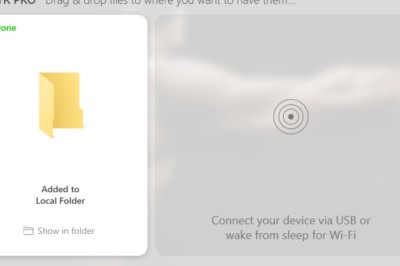

Comments
0 comment