views
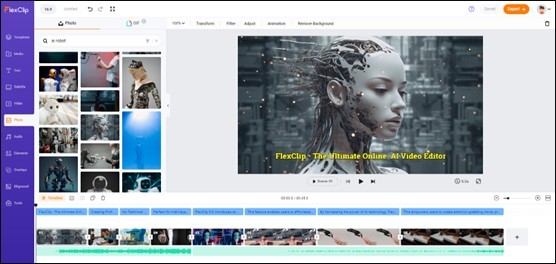
In the realm of video creation, AI has emerged as a powerful tool that simplifies and elevates various aspects of the process. By leveraging AI algorithms, video editing becomes more efficient and effective, as it automates tasks such as scene selection and editing. With the launch of FlexClip 5.0, an AI video editor, the landscape of video production is further transformed.
What is FlexClip
FlexClip is an intuitive and versatile online video editor that aims to streamline the creation of professional videos. Designed for individuals, businesses, and organizations, it eliminates the need for extensive technical skills or complex software installations. With FlexClip, users can bring their creative ideas to life, whether for marketing campaigns, social media content, presentations, or personal projects.
FlexClip offers a wide array of features to enhance videos and streamline the editing process. Users can effortlessly incorporate text and captions, apply filters and effects, adjust video speed, add transitions, and include music or voiceovers. Additionally, the platform provides tools for cropping and resizing videos, ensuring optimal content for different screen dimensions and aspect ratios, ideal for specific social media platforms.
To assist users who may be new to video editing or seeking inspiration, FlexClip offers a selection of pre-made video templates tailored to various industries and purposes. These templates serve as a starting point and can be customized with personal content, saving time while ensuring a professional and polished outcome.
New AI Features in FlexClip 5.0
Text to Video
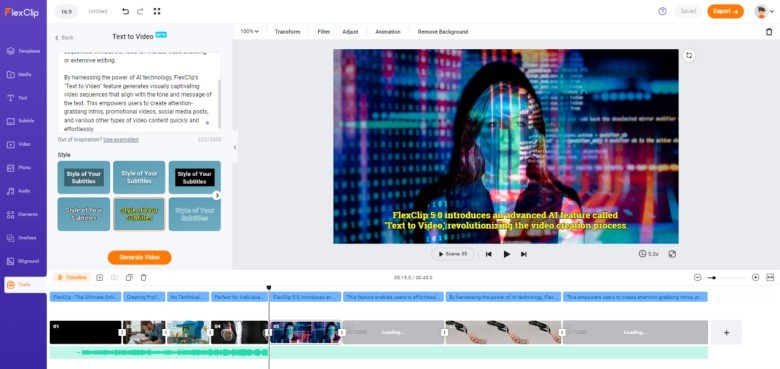
FlexClip 5.0 introduces an advanced AI feature called "Text to Video," revolutionizing the video creation process. This feature enables users to effortlessly transform their textual content into engaging video sequences without the need for manual video shooting or extensive editing.
By harnessing the power of AI technology, FlexClip's "Text to Video" feature generates visually captivating video sequences that align with the tone and message of the text. This empowers users to create attention-grabbing intros, promotional videos, social media posts, and various other types of video content quickly and effortlessly.
AI Video Script
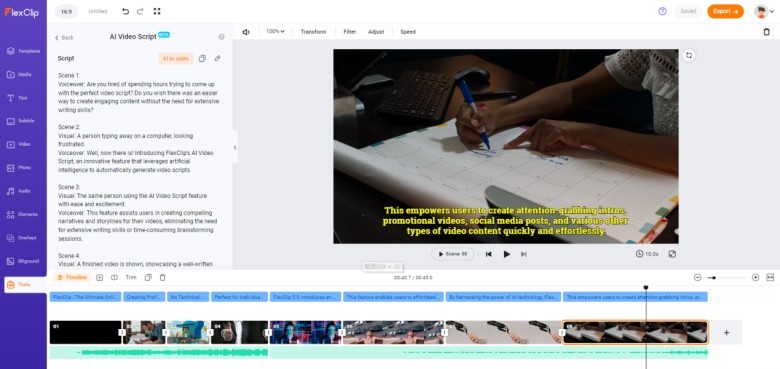
FlexClip's AI Video Script is an innovative feature that leverages artificial intelligence to automatically generate video scripts. This feature assists users in creating compelling narratives and storylines for their videos, eliminating the need for extensive writing skills or time-consuming brainstorming sessions.
Users provide basic information about their video project, such as its purpose, industry, and key points to convey. FlexClip's AI algorithms then analyze this input and generate a script that includes engaging dialogue, scene descriptions, and suggested visuals. Users can further customize and refine the generated script according to their preferences and specific requirements.
Text to Image
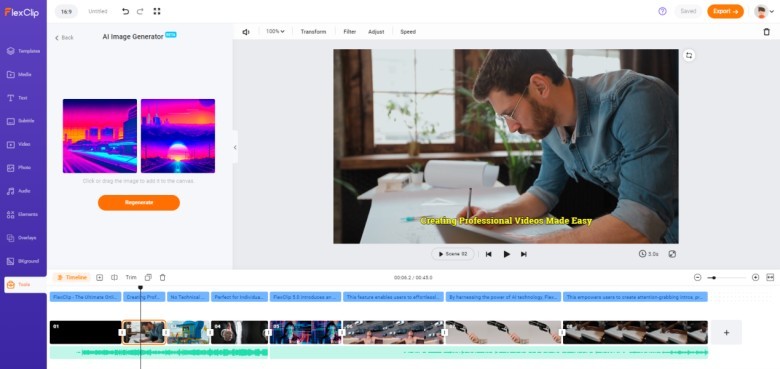
With FlexClip's "Text to Image" feature, users can effortlessly transform their desired text into visually striking images. By simply entering the text and selecting from a variety of customizable templates, users witness their words come to life in captivating visuals.
The AI algorithms behind "Text to Image" analyze the text and generate visually appealing images that align with the chosen content and style. Users can personalize the images by selecting different font styles, colors, backgrounds, and other elements, enabling them to effortlessly create captivating social media posts, blog graphics, presentations, and other visual content.
In Conclusion
FlexClip 5.0's AI-powered features revolutionize video creation, making it more accessible, efficient, and enjoyable for users of all skill levels. By harnessing the power of artificial intelligence, FlexClip empowers users to produce professional-looking videos and visuals with ease. Whether for marketing campaigns, social media content, presentations, or personal projects, FlexClip's AI features provide invaluable tools and resources that unlock new possibilities in video creation.










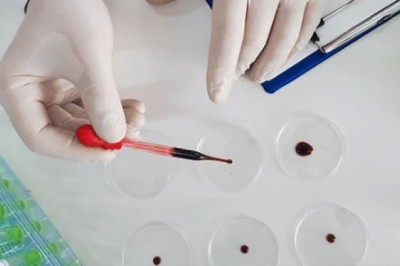
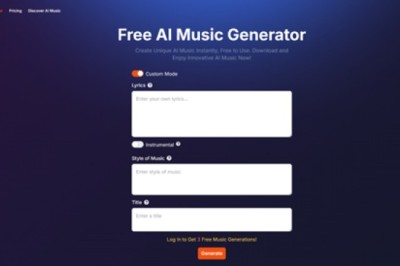

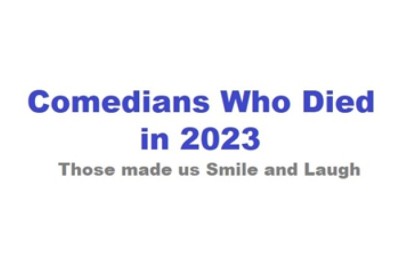



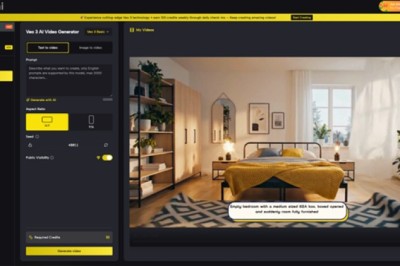







Comments
0 comment