views
It is nothing short of a frustrating situation. You are trying to load your favorite YouTuber’s new video, only to find that your internet is running extremely slowly. If this happens regularly, it is likely that by this point, you may be yelling at your computer screen or slamming your laptop closed in irritation!
The internet is a large part of modern life, and while it was once acceptable to have a slow connection, in modern times, more people are looking for faster connection speeds that are much more stable than in the past – this is especially important if you work from home and are having meetings via video call apps like Zoom and Skype.
So, if your internet is slowing down and driving you nuts, here are some of the most common things that may be causing it, along with how to resolve it.
Moving Closer
It sounds cliché, but it works! If you have a router in the same room as you, and you notice that the further away you get, the lower your internet signal drops, then in the short term, you should aim to stay close to the router.
This may not always be feasible, and, if possible, you should look into getting a more flexible option, like fiber internet. However, until then, sit as close as possible to the router to get the best internet signal.
Check the Cap
Some internet provider plans come with a data cap. If your internet is extremely slow or is not connecting at all, you may have already hit the limit. Some providers may allow for additional and automatic add-on of charges if you hit the cap, whereas others may simply slow the connection down to ensure that you stay within it.
If you find that you are regularly going over the pre-set data cap, talk to your internet provider about changing the cap limit or applying for unlimited internet access instead.
Scan For a Virus
There are still computer viruses out there, and many can slow down your device’s connection to the internet. This is linked to the bandwidth, which can become shorter if you are downloading an update.
However, if your computer is up to date, it is best to check for a virus. If you find one, you will need to remove it and update your antivirus software to protect your computer and data against other attacks – some of which can even hack into your files.
Disconnect Other Devices
More people are opting to get their homes up to date, which means many are investing in smart home technology. This can include an assistant, like Alexa, a smart doorbell, and even smart lightbulbs.
For smart home devices to work, they all have to be connected to the internet. So, if your internet has slowed down since you installed them, you may want to disconnect them temporarily and look for a way to keep your internet speed up while keeping your smart devices online.
Get A New Provider
If the only issue is the internet provider, which is more common in rural areas, then your best solution is to switch to a provider that has a more stable record of helping people to remain online.
Related: 18 tips to improve your internet connection and boost Wi-Fi signal










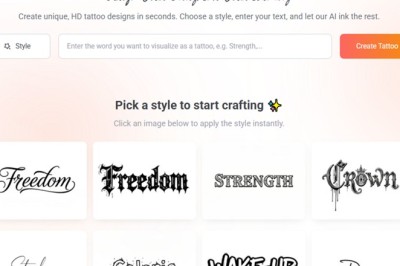






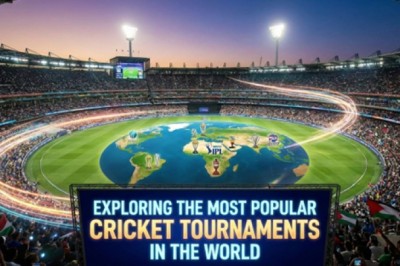





Comments
0 comment