views

Image Source: Unsplash (https://unsplash.com/photos/VtKoSy_XzNU)
Recent numbers show that about 50% of people work a white-collar job. That means, whether you work in a physical office, from home, or you have a hybrid arrangement, there is a good chance that you are working in front of a computer in some capacity. As time goes on and technology evolves, so do the tasks that we complete for our office jobs, which means that you need to have at least an intermediate knowledge of many programs and software packages.
If you are currently looking for an office job or you just want to brush up on your technical skills, then we are here to help. Read on to learn many tech tips that can help you to be successful at the office.
Communicating In The 21st Century
Years ago, when most people worked in small offices, it was easy to ask a question to a coworker by walking down the hall or leaning over a cubicle wall, but things have changed. Whether you now work in a large office or by yourself at home, communication has evolved, and we often require technology to talk to one another, so you need to be up to speed on the current methods.
Many offices are now turning to instant messaging software from companies like Zoom and Slack, which allow you to type a direct message to a coworker or talk in a group chat. When using these platforms, make sure to leave detailed messages so the recipient knows exactly what you are asking and they can answer properly. Also, remember that once you send something, it is instantly delivered and typically cannot be taken back, so think out your responses ahead of time.
Whenever you are writing a message over a digital platform, whether it is in an email or a page on your website, you should read it over once before you send it so you can ensure that you are getting your point across clearly and that you will get a proper response.
You will also need to become familiar with the ins and outs of using workflow management programs like Asana and ClickUp. These are project management apps that allow everyone to see any project that they are contributing to in real-time, and they give everyone a chance to mark off assignments that they have completed and share messages with coworkers.
Understanding these programs is especially important if you work remotely because it is essentially the digital version of your team sitting together in an office with a whiteboard. Proper etiquette is essential on these platforms, so brush up on the program you use at work so you can take advantage of what it offers.
Tech For Meetings
As many office workers know, white-collar jobs involve a lot of meetings. Whether you are sitting there in person or tuning in via a video call, it is important that you use tech to your advantage. This is especially important if you work from home because face-to-face communication will always be the best, so you want to ensure that you are ready to go for every presentation.
Before any video call, make it a habit to sign in early and test your equipment, including your monitors, screen, microphone, headphones, and camera. That way, you can be ready to go when the meeting starts. You should also verify that your lighting is right. You should organize your desk so that you are sitting facing the window, so the shot isn’t too light or too dark. When the meeting starts, remember to smile and make sure there isn’t anything inappropriate in the background.
Taking good notes and properly documenting every meeting is very important, whether you are in-person or remote. When you do, write down the important details and acknowledge the members of the team who bring up good points or questions. You should also identify all attendees and ensure that every talking point on the agenda has been met. If you work remotely, you also have the option to record the meeting and the screen so you can reference it later. If you are physically at the meeting, then a digital audio recorder can record the meeting so you can do less writing and focus more on the presentation.
Tips For Remote Workers
As a result of the COVID-19 pandemic and safety measures, including social distancing, more people are working from home than ever before. Work can be a little more complicated when you are alone in your own space, but by using the right tactics, you can be just as productive as you were in the office.
For instance, it is easy to get distracted and find that you are drifting off-task when you are working from home, so make it a point to install an app like SelfControl, which blocks distracting websites and social media platforms, so you are not tempted to use them.
It is also important to be familiar with the many tools available from Google. For instance, you can make sending paperwork easier by using the tools available with cloud/project programs like Google Drive. All you do is save your work and then share a link to that document on your instant messaging platform or via email. You can also use Google Calendar to organize all of your tasks and upcoming meetings in one place. That calendar can easily be shared with others so they can see when you are and aren’t available and they can reach out accordingly.
In the end, it is important that you continue to sharpen your skills in our continuously evolving world of office work. Take the time to learn new programs, and you can maximize your time and productivity and be ready for what comes next.














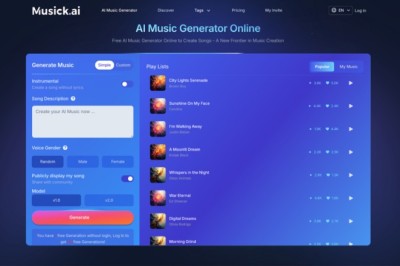

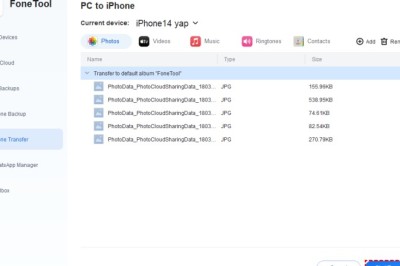






Comments
0 comment