views

Are you looking to customize your website built on the Elementor page builder? If yes, then using a child theme is a great option. This article will guide you through installing the Hello Elementor Child Theme on your WordPress website. We will also discuss the benefits of using a child theme and how it can improve the overall performance of your website. So, let's get started!
What is Elementor?
Elementor is a popular drag-and-drop page builder plugin for WordPress. It allows users to create custom designs for their websites without needing to know how to code. Elementor's user-friendly interface makes it easy for users to add and edit content on their website. It also comes with a wide range of pre-designed templates and widgets for users to create their custom designs. Elementor is widely used by web developers, designers, and website owners worldwide.
What is a Child Theme?
A child theme is a theme that inherits the functionality and styling of a parent theme. It allows you to modify your website's design and functionality without affecting the parent theme. This is important because any changes to the parent theme will be lost during theme updates. A child theme ensures that your modifications remain intact even after updates.
Benefits of Using a Child Theme
Using a child theme has several benefits, including:
Safe Updates
When you use a child theme, your website's design and functionality changes are stored separately from the parent theme. This means you can update the parent theme without losing any modifications.
Customization
A child theme allows you to customize your website without affecting the original design. You can modify the child theme according to your requirements and create a unique look for your website.
Speed
A child theme can help improve the speed of your website. As you only load the necessary files for your modifications, it reduces the overall size of the theme, resulting in faster loading times.
Installing and Download Hello Elementor Child Theme
Now that you know the benefits of using a child theme, let's discuss how to install the Hello Elementor Child Theme.
Follow these steps:
Step 1: Download the Hello Elementor Child Theme
The first step is to download the Hello Elementor Child Theme. You can download it from the WordPress repository or the official Elementor website.
Step 2: Install the Theme
Once you have downloaded the child theme, go to your WordPress dashboard and navigate to Appearance > Themes > Add New. Click the "Upload Theme" button and select the downloaded theme file. Click the "Install Now" button and wait for the installation to complete.
Step 3: Activate the Theme
After installing, click the "Activate" button to activate the Hello Elementor Child Theme. Your website will now use the child theme instead of the parent theme.
Conclusion
In conclusion, using a child theme is a great way to customize your website without affecting the parent theme. The Hello Elementor Child Theme is an excellent Elementor page builder option. Follow the steps outlined in this article to install the Hello Elementor Child Theme like a pro. We hope that this article has been helpful to you.










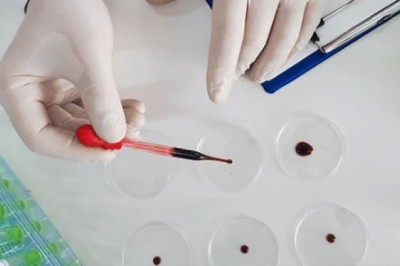
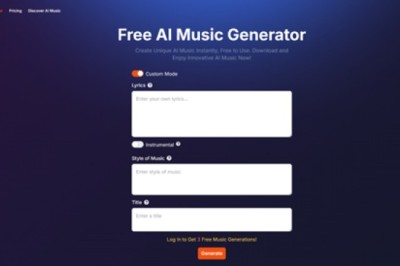

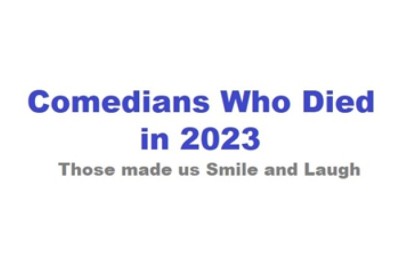






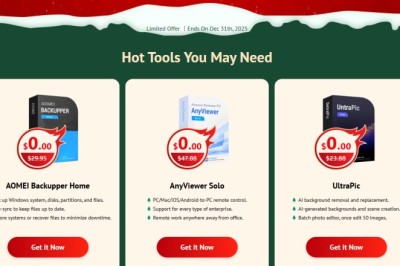


Comments
0 comment