views
Avigilon multisensor cameras are a game-changer in the world of video surveillance. These state-of-the-art cameras offer unparalleled flexibility and coverage, allowing you to monitor multiple areas with a single device.
In this guide, we'll explore the benefits, features, and tips for selecting, installing, optimizing, and maintaining your Avigilon multisensor cameras.
Benefits of Avigilon Multisensor Cameras
Avigilon multisensor cameras come with a range of benefits that make them stand out from other surveillance options. These include:
- Wide area coverage: Capture more in a single frame with multiple sensors, reducing the number of cameras needed.
- Customizable angles: Easily adjust the view of each sensor to create a seamless panoramic image.
- High-resolution video: Enjoy crystal-clear images and zoom capabilities without sacrificing detail.
- Advanced analytics: Take advantage of built-in video analytics to detect and analyze events in real-time.
Key Features of Avigilon Multisensor Cameras
These cameras are packed with features that set them apart:
- Multiple sensors: Choose from models with 3, 4, or more sensors to cover a wide range of angles.
- Adjustable lenses: Fine-tune each sensor's field of view to suit your needs.
- HDSM (High Definition Stream Management) technology: Optimize bandwidth and storage usage without compromising image quality.
- Integration with Avigilon Control Center (ACC): Seamlessly manage and analyze video from all your cameras in one place.
Selecting the Right Avigilon Multisensor Camera
Comparing Models
Avigilon offers a variety of multisensor cameras to suit different needs. When comparing models, consider factors such as the number of sensors, resolution, and field of view. Higher resolution models provide more detail, while cameras with more sensors offer greater coverage.
Determining Your Needs
Before choosing a camera, evaluate your surveillance needs. Consider the size and layout of the area you want to monitor, the desired level of detail, and any specific features you require. This will help you find the perfect Avigilon multisensor camera for your situation.
Installation and Setup
Choosing the Right Location
The location of your camera is crucial for optimal performance. Ensure it's mounted high enough to cover the entire area and avoid obstructions that could block its view. Consider the sun's position to minimize glare and backlighting.
Mounting the Camera
Follow the manufacturer's guidelines for mounting your camera. Use the appropriate hardware
and tools to secure it in place, ensuring it is properly aligned for the best coverage. Make sure the camera is stable and mounted on a sturdy surface to minimize vibrations.
Configuring the Camera
After installation, connect the camera to your network and configure it using the Avigilon Control Center (ACC) software. Follow the on-screen prompts to set up video streaming, analytics, and other settings. Be sure to test the camera's functionality to ensure it is working correctly.
Optimizing the Performance
Adjusting Camera Settings
Fine-tune your Avigilon multisensor camera settings to optimize its performance. Adjust the brightness, contrast, and exposure settings to achieve the best image quality for your environment. You may need to experiment with different settings to find the optimal balance.
Monitoring Multiple Views
Take advantage of the multisensor design to monitor multiple areas simultaneously. Set up individual views for each sensor in the ACC software, or create a composite view that combines all sensors into a single, seamless image. This can help you keep an eye on multiple points of interest at once.
Utilizing Video Analytics
Avigilon multisensor cameras come equipped with powerful video analytics capabilities. Use these features to set up custom alerts, track movement, and analyze patterns in your video feed. This can help you identify potential security threats and respond more efficiently.
Maintaining Your Avigilon Multisensor Cameras
Regular Maintenance
To ensure the longevity of your cameras, perform regular maintenance. This includes cleaning the lenses, checking the camera housing for damage, and ensuring all connections are secure. Regular maintenance helps prevent issues and ensures your cameras continue to function optimally.
Software Updates
Stay up-to-date with the latest software updates from Avigilon. These updates may include new features, performance improvements, and security patches. Regularly updating your camera's software ensures you are taking advantage of the latest technology and keeping your system secure.
Conclusion
Avigilon multisensor cameras are a powerful tool for securing your property and monitoring multiple areas with ease. By selecting the right camera, installing it correctly, optimizing its performance, and maintaining it regularly, you can get the most out of your investment. Stay vigilant and protect what matters most with the help of Avigilon multisensor cameras.











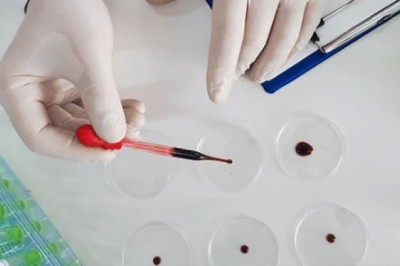
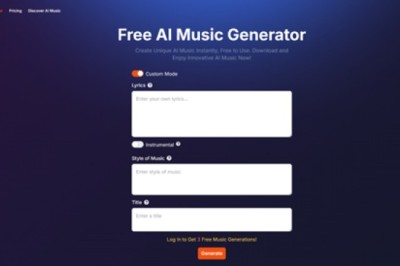

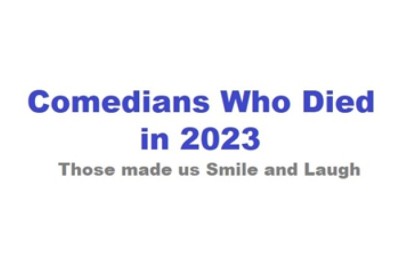







Comments
0 comment