views
Do you want to restore old videos, improve the quality of blurry photos and much more? Winxvideo AI, an AI-based image and video enhancement tool, offers powerful features that allow you to take your multimedia content to the next level.
What is Winxvideo AI and what is it for?
To begin with, we can vehemently affirm that we live in a world flooded with videos and images that has become practically standard. Unfortunately, the quality of the files we deal with is not always ideal. For example, old videos stored on VHS or DVDs, shaky recordings made with a smartphone, noisy and low-resolution photos - these are just some of the problems that can bother us when it comes to saving and/or editing images or videos. So this is precisely where Winxvideo AI comes in. In essence, this is innovative software that uses Artificial Intelligence to substantially improve the quality of our videos and images.
To help you out, you can take part in an exclusive giveaway and get a free copy of Winxvideo AI to try all features for free.
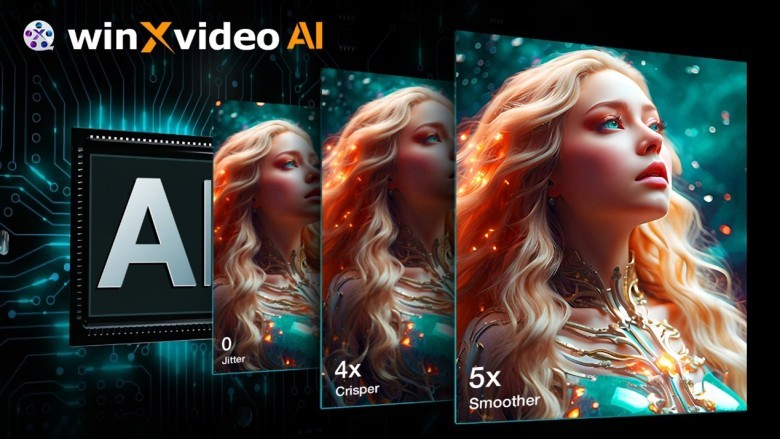
So, with powerful and easy-to-use features, Winxvideo AI could be the perfect solution for you:
l Restore old videos: give new life to family recordings, movies and video clips with low resolution and low frame rate.
l Improve the quality of downloaded or recorded videos: eliminate blur, noise, compression problems and other issues from videos taken online or captured with amateur cameras.
l Stabilize shaky videos: put an end to shaky footage taken with smartphones, GoPros, drones or portable cameras.
l Improve image quality: add a professional touch to your photos of landscapes, portraits, works of art and much more. Remove noise, blur and unwanted pixels.

How does Winxvideo AI transform your videos and images?
In a nutshell, Winxvideo AI uses the revolutionary CineAI model to get the best of all worlds and deliver reliable results when it comes to enhancing videos.
Let's see:
l AI Upscaling: Increase the resolution of low-quality videos to 720p, 1080p and an impressive 4K,
l AI Stabilization: Say goodbye to shaky images. Stabilize your videos with different modes and presets,
l Frame interpolation with AI: Increase the frame rate of videos for a more fluid viewing experience, reaching up to 480 fps,
l Image enhancement via AI: Improve the quality of low-resolution photos by removing noise, blur, unwanted pixels and compression problems.
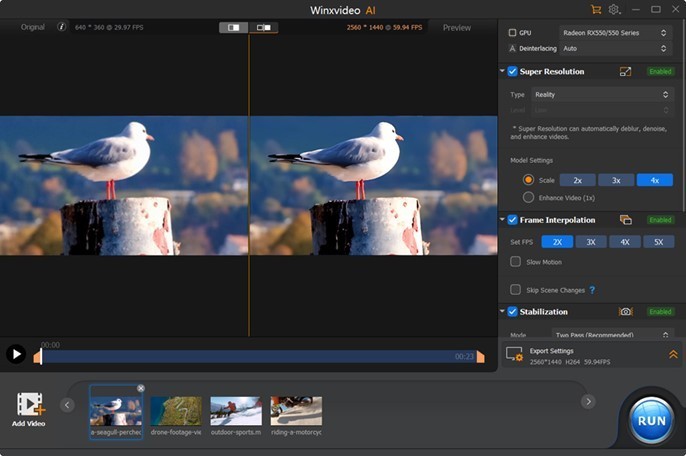
Next, we can also highlight some of this software's extra features when it comes to video conversion:
l Convert your files to various popular formats, including MP4, HEVC, H.264, MKV and MOV,
l Video compression: reduce the size of videos by up to 90% without loss of quality,
l Screen recording: capture your computer screen, webcam and picture-in-picture with virtual background,
l Video editing: edit your videos with ease, cut, split, merge and apply effects.
In conclusion, we define Winxvideo AI as a top-notch, GPU-accelerated, comprehensive program that will help restore and revitalize old or low-quality videos and images. If you want to give your home recordings a professional touch, enhance old photos or simply improve the quality of any video or image, Winxvideo AI could be one of the most perfect tools.
How to get a free license
Visit the campaign page, enter a valid email address and receive a license code immediately.
For users interested in video editing and enhancement tools, this promotion can be a valuable opportunity to try Winxvideo AI for free.










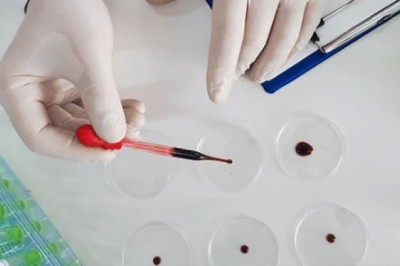
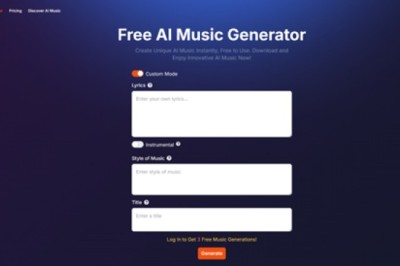

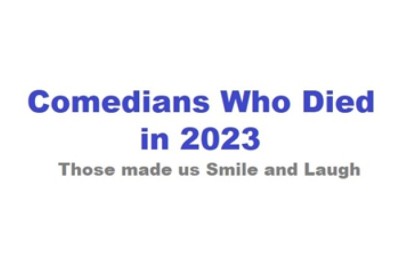








Comments
0 comment