views

When you’re sitting on your office chair all day, without taking any short walking breaks in between, you’re setting up your lower back for disaster. Yes, the back pain will start to creep in, but fatigue and even a dip in productivity are other consequences of sitting for long periods of time.
These effects can go on for a long, long time. In these instances, finding a solution is imperative, and one such solution is a smart desk setup: a type of desk that could hold more than just your laptop.
The Rise of Smart Desk Setups
Smart desk setups have gained popularity as people are now seeking comfort and efficiency in their working stations. This kind of setup is especially useful now that remote work and hybrid setups have gained traction.
Note that these setups aren’t just merely aesthetic as they serve a purpose. Many of today’s tech-integrated desk ideas help your body adapt to a comfortable working style, simplify the workflow, and reduce the physical strain of desk jobs.
Today’s smart desk setups often include height-adjustable desks, integrated cable management, voice-controlled lighting, ergonomic chairs, posture monitoring systems, and productivity tools. When they work together, they create a seamless working experience.
Why Ergonomics Matter
The reality can sting: you can try all the different kinds of productivity software all you want, but if your working setup isn’t conducive for working, then you can expect your productivity to take a dive.
Battling lower back pain or wrist stains in the midst of concentrated work can indeed be a challenge, that’s why smart setups incorporate ergonomic principles into tech solutions.
One great example of this is a sit-stand desk. The ability to alternate between sitting and standing positions can reduce the risk of back issues and improve blood circulation. These desks prevent slouching and reduce pressure on your hips and back.
When you pair this with an ergonomic chair, you even achieve better outcomes for your body as these chairs were designed while keeping the lumbar spine in mind.
Essential Components of a Smart Desk Setup
With plenty of options to choose from, it’s easy for your mind to go blank when finding the right smart desk setup for you. Let’s examine further the different components that can complete your working experience:
- Sit-Stand Desks with Memory Presets
Desks with adjustable heights are needed in every smart workspace. Look for modern models that come with memory presets so you can easily switch between your preferred sitting and standing heights with the simple push of a button.
Some versions even include smartphone connectivity, allowing you to adjust your desk remotely and track your usage patterns over time.
- Ergonomic Smart Chairs
Smart ergonomic chairs now feature posture-tracking sensors, seat tilt adjustments, and even pressure mapping to reduce fatigue.
Some models send reminders to shift your posture or take breaks, making them ideal for people who get engrossed in work for hours at a time. These smart chairs are definitely a must-have for office workers and remote workers alike to stay healthy at work.
- Lighting that Adapts to You
Good lighting reduces eye strain and helps regulate your circadian rhythm. Smart lighting systems can adjust their brightness and color temperature throughout the day.
Warmer tones might be better in the evening, while cooler light can be more compatible with morning. This setup aligns better with your natural energy cycles. Some are even voice-controlled or linked with productivity apps to switch modes depending on the task at hand.
- Cable Management and Wireless Charging
Often overlooked by many, your cables do actually contribute to a smarter working setup. After all, a cluttered desk does represent your current mental state: a clutter.
Smart desk designs include built-in cable trays, magnetic clips, and wireless charging pads for your phone and earbuds. This keeps your workspace tidy and reduces distractions caused by tangled cords or dead batteries.
- Monitors and Mounts
Dual monitors or ultra-wide screens are becoming popular among remote professionals, coders, and designers as they benefit from the different multi-tasking possibilities.
While these monitors may stand impressive on their own, smart setups actually go a step further with height-adjustable monitor arms, screen rotation features, and blue-light filters that help reduce eye strain. Some systems can even detect your eye movement and adjust brightness automatically.
Enhancing Productivity with Smart Tools
In addition to ergonomic hardware, smart desk setups often incorporate software and AI tools that keep you focused and efficient.
Voice assistants like Alexa or Google Assistant can be programmed to manage your schedule, set reminders, or control lighting and music. Other productivity boosters include:
- Smart speakers for ambient sound or music that help improve concentration.
- Desktop dashboards that display calendar events, to-do lists, and wellness reminders.
- Productivity apps that follow the Pomodoro Technique and notify you when to take breaks or switch tasks.
Over time, these tools help establish a work rhythm that balances focus and recovery, making you more productive without burning out.
Final Thoughts
A smart desk setup is an investment in your health, comfort, and productivity. By combining ergonomic design with the latest technology, you can create an environment that helps you stay focused, reduces strain, and ultimately makes working more enjoyable for all.










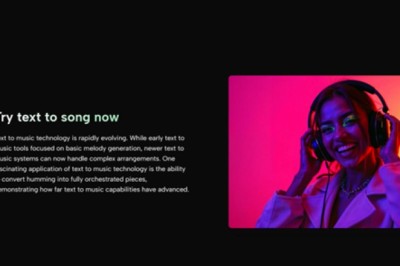
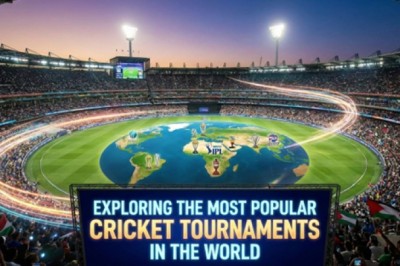













Comments
0 comment