views
In today’s fast-paced digital world, keeping your computer equipment up-to-date is crucial for both productivity and entertainment. Whether you're a gamer, a student, or a professional working from home, the need for a faster, more reliable system is ever-present. But upgrading your computer doesn't have to cost you a fortune. With the right strategies, you can enhance your setup while saving money. Here are some tips for upgrading your computer equipment without breaking the bank.
1. Assess Your Needs
Before diving into an upgrade, it’s essential to evaluate what you truly need. Are you looking for more storage space? Do you need better graphics for gaming or design work? Or perhaps your computer is simply running slower than usual.
- For gaming: Focus on upgrading your graphics card (GPU) and ensuring your CPU can keep up.
- For work: Increasing RAM or upgrading to an SSD can speed up general tasks and multitasking capabilities.
- For storage: You can add an external hard drive or upgrade your internal hard drive to a larger, faster SSD.
By pinpointing exactly what your computer is lacking, you avoid spending money on unnecessary upgrades and ensure that you’re targeting the right areas.
2. Shop Smart and Compare Prices
When upgrading your computer, price comparison is key. Prices for hardware can vary widely between retailers, and sales events can make a huge difference.
- Check multiple online marketplaces: Websites like Amazon, Newegg, or Best Buy may offer different prices on the same product. Make sure to compare before you buy. For instance, you can get Best Buy 50% OFF on select electronics and computer accessories. Keep an eye on their promotional events and seasonal offers to get the best deals.
- Consider refurbished or open-box products: Many reputable retailers offer refurbished or open-box items at significant discounts. These products are often as good as new but come at a fraction of the cost.
For example, if you're looking for a graphics card upgrade, rather than purchasing the latest model at full price, try checking for deals on slightly older versions, which may still provide the performance you need but at a lower cost.
3. Prioritize Key Components
Not all components of your computer will need an upgrade at the same time. By prioritizing the right parts, you can get the most performance for your budget.
- Upgrade RAM for better multitasking: Adding more RAM is one of the most cost-effective upgrades. If your computer is slowing down during multitasking, adding extra RAM can significantly improve performance.
- Switch to an SSD for faster load times: Replacing a traditional hard disk drive (HDD) with a solid-state drive (SSD) is one of the best upgrades for both speed and reliability. SSDs are faster, quieter, and more durable, making them ideal for everyday tasks like booting up your system and loading applications.
- Graphics card for gamers: If gaming is your priority, upgrading the GPU will have the most immediate impact. However, be mindful that newer GPUs can be expensive, so consider purchasing a slightly older, but still powerful, model.
By focusing on the components that will make the most difference to your specific needs, you can improve your system’s performance without going over budget.
4. Consider DIY Upgrades
If you’re tech-savvy or willing to learn, performing the upgrade yourself can save you a considerable amount of money. Hiring a technician to install upgrades can add to the cost, but many upgrades, such as adding RAM or swapping out a hard drive for an SSD, are relatively simple.
- There are plenty of online tutorials: YouTube and tech forums provide detailed guides and tutorials on how to upgrade your computer. These resources can help you avoid the cost of professional installation.
- Be cautious with warranties: If your equipment is still under warranty, make sure that upgrading it yourself won’t void it. Some manufacturers allow you to upgrade certain parts without affecting the warranty, but it’s always good to check first.
5. Look for Discounted Upgrades in Bundles
Many online retailers offer bundle deals where you can purchase multiple items together at a reduced price. For instance, you might find a deal that includes a motherboard, CPU, and RAM together for a discount.
Additionally, some manufacturers offer "build-your-own" systems that allow you to pick and choose components at a discounted rate. If you’re building your own PC from scratch, this could be a great way to get the best price on essential components.
6. Wait for Sales and Deals
Timing is everything when it comes to saving money on computer upgrades. Major shopping events like Black Friday, Cyber Monday, and Prime Day offer some of the promo codes on electronics and computer hardware.
- Sign up for alerts: Many retailers offer email or SMS notifications for upcoming sales. Signing up for alerts can help you jump on the best deals as soon as they’re available.
- Don’t forget about seasonal sales: Check for discounts around major holidays and events, like back-to-school sales, which may offer excellent prices on computer accessories and peripherals.
You might also want to check for manufacturer-specific sales. For example, companies like Dell, HP, and Lenovo offer special promotions on upgrades and components.
7. Consider Alternative Upgrades
In some cases, instead of upgrading your entire computer, you might want to look into accessories that can improve your experience. For example, if you’re working from home, investing in a good monitor, keyboard, or ergonomic chair might be just as beneficial as upgrading your internal components. These upgrades can make a significant impact on your productivity and comfort without the need for an expensive computer overhaul.
Conclusion
Upgrading your computer equipment can feel like a daunting task, but it doesn’t have to cost you a fortune. By being smart about what you need, comparing prices, and shopping strategically, you can give your computer a significant boost without breaking the bank. Prioritize essential components like RAM and SSDs, and look for discounted or refurbished options to maximize savings. And remember, sometimes a simple DIY upgrade can make all the difference. With the right approach, you can enjoy an upgraded computer that meets your needs and fits your budget.










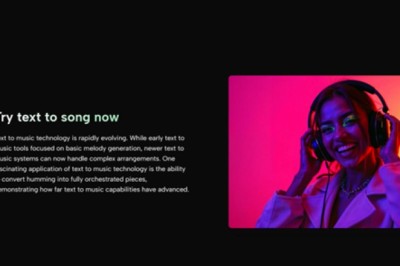
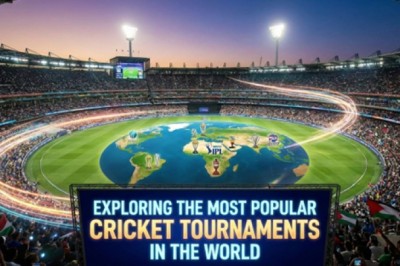











Comments
0 comment