views
The Technical SEO Checklist Every Website Should Follow
In today's digital age, having a strong online presence is crucial for any company's success. When it comes to online visibility, search engine optimization (SEO) is the key. SEO is optimizing a website's content and structure to rank higher in search engine results pages (SERPs). A well-optimized website for search engines will attract more traffic, generate more leads, and drive more revenue.
This article will discuss why an excellent SEO is important for ranking a company's website and provide an SEO checklist to illustrate its significance.
Want to know tips for creating SEO-friendly website content? Check out our blog on SEO friendly content for further information.
What is the technical SEO checklist that every website must follow?
Website Technical SEO refers to optimizing your website for search engine index within the technical framework.
A typical search engine optimization checklist includes factors such as:
- The Usability of HTTPS
Using HTTPS in technical SEO is an important factor in improving your website rankings. HTTPS is a secure protocol that helps protect user data and ensures the website they are using is safe. It is also a ranking signal for Google and other search engines, resulting in high chances of appearing in the top 10 pages of SERPs.
To use HTTPS in technical SEO, you need to purchase an SSL certificate. This certificate will help to encrypt the data sent between the user and the website. Once you have purchased the certificate, you must install it on your server and configure it correctly. You will also need to make sure that all of your website's content is served over HTTPS.
- Duplicate Versions
Checking for duplicate versions of your site in Google's index is an important part of technical SEO because it helps ensure that your website is properly indexed and that the correct version of your website is displayed in Google search results. Having duplicate versions of your website in Google's index can confuse users and negatively impact your website's rankings.
Checking for duplicate versions of your website in Google's index is relatively simple. Google Webmaster Tools (GWT) can be used to check for duplicate versions of a website in Google's index. To do this, first access the URL Inspection Tool in GWT. This tool provides information about Google's indexed version of a specific page and allows you to test whether a URL might be indexable.
Once the URL Inspection Tool is open, enter the URL of the page to be checked. If the page is indexed, the tool will provide information about the page, including details about any duplicate versions of the page. If the page is not indexed, the tool will provide information about why it is not indexed.
If multiple versions of the page are indexed, GWT also provides the option to set a preferred domain. This allows website owners to let Google know which version of the URL should be indexed.
Google Search Console (GSC) also has an Inspect feature that can be used to check for duplicate versions of a website in Google's index. This feature allows users to view the current indexing status of a page and test whether a URL is indexable. It also provides information about the indexed version of a specific page, such as the date it was last crawled, the canonical URL, and any indexing errors.
It is also important to check for duplicate content due to inconsistencies in URL casing and trailing slash usage. To do this, you should choose a preferred structure for your URLs and implement a 301 redirect to the preferred URL for any non-preferred URL versions. This will help ensure that your website is properly indexed and that the correct version is displayed in Google search results.
- Finding And Fixing Crawl Errors
Crawl errors occur when search engine bots cannot access or index your website's content. Various issues, such as broken links, incorrect redirects, or blocked content, can cause these errors. It is important to identify and fix these errors to ensure your website is properly indexed and ranked in SERPs.
To find and fix crawl errors, you should run a full website crawl using a tool such as SiteBulb, DeepCrawl, or Screaming Frog.
This will help to identify any broken links or incorrect redirects. Additionally, you should check Google Search Console for any crawl errors and analyze the list of "404" errors on your website. You should also cross-check URLs with Google Analytics to understand which pages were getting traffic.
Finally, you should focus crawlers on desired content by using a sitemap. This will help to ensure that the search engine bots can access and index the content on your website.
- Improving Website Speed
Optimizing images, videos, and other multimedia content is the first step toward improving your website speed. Large multimedia files can slow down a website's loading time, negatively impacting user experience. Compressing images and videos can significantly reduce the website's loading time, making it more user-friendly.
Google's research showed that the chance of a bounce increased by 32% when a page load time went from one to three seconds, and by 90% when the page load time went from one to five seconds. If a site takes up to 10 seconds to load, then the chance of a bounce increases to 123%.
Another crucial factor that affects website speed is code optimization. Bloated and inefficient code can slow down a website's loading time, leading to a poor user experience. As a software engineer, optimizing the website's code regularly is essential. This includes removing unnecessary code, minifying CSS and JavaScript files, and reducing HTTP requests.
In addition to code optimization, website caching is another crucial component of improving website speed. As a software engineer, it is essential to implement caching mechanisms such as browser caching, server-side caching, and CDN caching to improve website performance.
Finally, it is crucial to test your website's speed to identify improvement areas continually. You can do this by using software such as Google PageSpeed Insights, GTmetrix, and Pingdom to test website speed and identify areas for improvement continually.
- Clean URL Structure
Having a clean URL structure is an essential part of technical SEO, as it helps improve user experience, optimize search engine rankings, and ensure that all of a website's content is easily accessible. A well-crafted URL provides both humans and search engines with an easy-to-understand indication of what the destination page and website will be about, which is essential for SEO ranking.
To ensure the URLs have a clean structure, it is important to keep them standardized, use hyphens instead of underscores, and include keywords in the URLs. This will help prevent linking errors within and from outside the site. Additionally, using a logical URL structure with page hierarchies is important, as this will make the website easier to navigate for humans.
Here's an example of a bad URL and a good URL:
This URL is bad because it contains irrelevant parameters and numbers that don't make sense. It's also unclear what the page is about based on the URL alone.
This URL is good because it's short, descriptive, and contains relevant keywords that describe the content of the page. It also makes it easy for users to remember and share the link.
- Optimized XML Sitemap
Having an optimized XML sitemap is essential for good SEO. An optimized XML sitemap helps search engine crawlers quickly and easily identify the important pages on your website, which helps them index your website more effectively.
An optimized XML sitemap should include only 200 status URLs, no more than 50,000 URLs, and exclude URLs with parameters, 301 redirects, canonical or no-index tags, and 4xx or 5xx status codes.
Creating an efficient XML sitemap is relatively straightforward. First, you should generate a list of all the URLs on your website that you want to include in the sitemap. This should include any new content added to your site (recent blog posts, products, etc.). Once you have the list of URLs, you can use a dynamic sitemap generator tool or install a plugin for your CMS to create the sitemap. Finally, you can submit your sitemap to Google Search Console.
- Optimized robots.txt File
The robots.txt file is part of the robots exclusion protocol (REP), which is a group of web standards that regulate how robots crawl the web, access and index content, and serve that content up to users. An optimized robots.txt file will help search engine robots crawl the website more efficiently, improving the website's SEO.
Creating an optimized robots.txt file is relatively easy. First, you must create a file named robots.txt using a plain text editor. Then, you will need to add rules to the robots.txt file. These rules will tell the search robots which pages to crawl and which pages to ignore.
For example, you can use the "Disallow" directive to tell the robots not to crawl certain pages. After you have added the rules, you will need to upload the robots.txt file to the website's root folder.
You can also use SEO plugins to help you create an optimized robots.txt file. Most of these plugins come with their robots.txt file generator. For example, the Yoast SEO plugin can create a robots.txt file.
- Structured Data Or Schema Markup
Structured data provides additional detail about your page's content, which can help search engines better understand and categorize it. This can lead to higher rankings in SERPs and more visibility for your website.
Creating an optimized structured data or schema markup is relatively straightforward. The first step is deciding which data type you want to mark up. This could be articles, products, reviews, or any other type of content.
Once you have chosen the type of data, you can use Google's Structured Data Markup Helper to generate the code. This code should then be added to the HTML of your page, either manually or through a plugin such as WordPress SEO.
Once the code has been added, you can use Google's Structured Data Testing Tool to ensure it is properly implemented. This tool will also provide website feedback on any errors or warnings that must be addressed. Finally, you can use Google's Rich Results Test to see how your page will appear in the SERPs.
By taking the time to implement structured data or schema markup properly, you can ensure that your website is optimized for SEO and stands out in the SERPs.
- Crawl Depth
Crawl depth is the number of clicks it takes for a search engine to reach a page from the homepage. The deeper a page is, the more difficult it is for the search engine to access it. If a page is too deep, it may not be indexed. By reducing the number of clicks required to reach pages, websites can increase crawl efficiency and make it easier for search engines to access the content.
Additionally, linking to target pages from popular content can help increase crawl efficiency. Tools like seoClarity's Internal Link Analysis feature can help evaluate the current links to the page and identify opportunities to improve them.
- 302 Redirects
302 Redirects informs search engines that the page has moved temporarily. This allows the old URL to remain indexed and visible in search results, which preserves the page's ranking and link equity.
Temporary redirects also help to consolidate link signals "backwards" to the old URL, which helps to maintain the page's ranking and link equity. Using temporary redirects, website owners can ensure that their pages remain visible in search results and that their hard work is not lost.
Conclusion
The technical SEO checklist mentioned above is essential to improve a website’s visibility and search engine ranking. It covers all the important elements for making a website user-friendly, visible in SERP, functional, and easy to understand.
A website consists of two major components: the technical infrastructure, such as coding, website architecture, redirects and server configuration, and the content on the website. To ensure a website is optimized for search, it is important to ensure it loads fast, has good usability and content optimization, and is user-friendly.
Author’s Bio: Shweta is a growth marketing specialist working with 2xSaS. She creates content that converts website visitors into paying customers for SaaS companies. In her free time, she likes driving around the city & hanging out with her friends. You can email Shweta at Shweta@2xsas.com












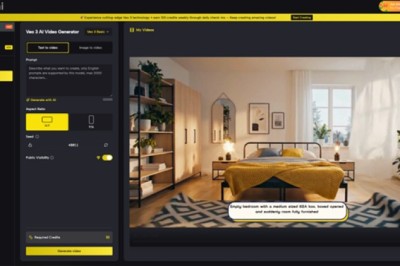









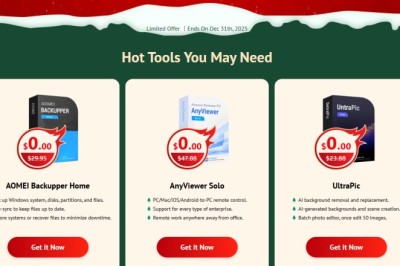



Comments
0 comment