views
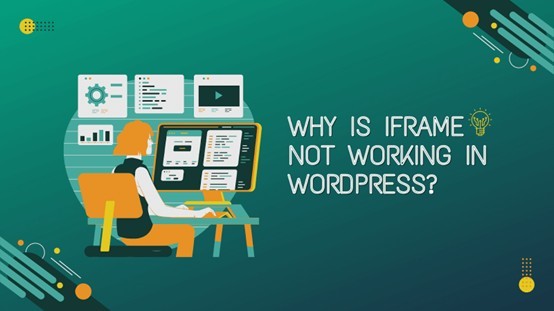
Discover why iframes are not functioning correctly in WordPress and learn how to troubleshoot and fix common issues. Get insights on adding and embedding iframe widgets for a seamless website experience.
An Iframe or 'Inline Frame' is an HTML document embedded inside another HTML document on a website. It's often used in WordPress for embedding content from other sources like videos, maps, or even another website. However, some WordPress users have reported issues with Iframes not working on their websites.
Before delving into the troubleshooting, let's get a firm understanding of the Iframe widget.
Why add an Iframe Widget in WordPress?
The Iframe widget can significantly enhance your WordPress site functionality. Here are a few reasons why you might want to use an Iframe:
- Embedding Media: You can add Iframe widget to embed media like videos, audio, etc., from other sources directly onto your page without having to upload it to your site.
- Displaying External Web Pages: Iframes can display entire external web pages on your site. This feature is useful for showcasing other relevant websites or even your own related sites.
- Embedding Interactive Applications: Interactive applications, like a search form from another site, can also be embedded using an Iframe.
Troubleshooting: Why Your Iframe May Not Be Working in WordPress
If you've tried embedding an Iframe widget in WordPress and it's not working, there could be several reasons behind the issue. Here are some common problems and their potential solutions:
Incorrect Iframe Code
A common reason why an Iframe might not be working is due to incorrect code. Always ensure you copy the correct Iframe code from the source and paste it correctly in your WordPress page or post editor.
Theme or Plugin Conflicts
Sometimes, your WordPress theme or a particular plugin might conflict with the Iframe code, causing it not to display correctly. Deactivate your plugins one by one and switch to a default WordPress theme to isolate the issue.
Security Issues
Many modern browsers block Iframes that try to display a page from another site for security reasons. Ensure the website you're trying to embed supports being displayed in an Iframe.
WordPress Editor Stripping out the Iframe Code
WordPress's visual editor sometimes strips out Iframe code for security reasons. Try using the text editor instead or use a plugin that supports Iframe embedding.
Conclusion
If you've been wondering why your Iframe isn't working in WordPress, these troubleshooting steps should guide you towards the solution. Remember, embedding Iframes can greatly enhance your site's functionality, so don't let these minor hitches deter you from optimizing your WordPress site's potential.
Next time you face an issue with an Iframe widget in WordPress, refer back to this guide. With a little patience and troubleshooting, your Iframe will be up and running in no time!













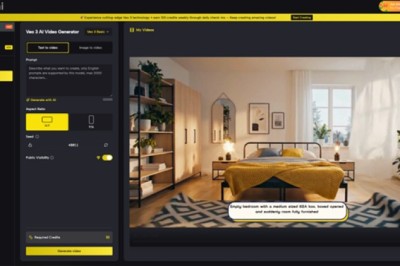








Comments
0 comment