views

Image via Pexels
A great website isn’t just about looking good. There’s a lot that goes on in the background that can help your business website generate traffic and transform leads into customers. No matter what sort of marketing you want to specialize in, here are a few tips from WONGCW CMS to make the most of your website.
1. Prioritize Speed
We live in a fast-paced world, and most people don’t have the patience to wait for a webpage to load. In fact, statistics show that slow load times can deter 53% of potential customers. The easiest way to increase speed is to reduce clutter on individual pages. Minimize the number of flash animations and optimize pictures so that you can use smaller image sizes without compromising image quality.
2. Utilize Social Media
The explosion of social media platforms means that modern businesses must direct their marketing focus to several social media channels in order to attract the broadest audience. In order to communicate a consistent message across various platforms, it’s helpful to use similar banner imagery on each account to provide a consistent visual identity. While you could hire a graphic designer to create custom banners, a free banner design tool online can yield good results for free. You can customize templates with your own images, colors, and text to represent your brand, and then download it to use on your various accounts to drive traffic to your website.
3. Track Traffic
Gathering data about your website’s traffic is an easy way to start getting specific with your marketing. Track website traffic with metrics like views, users, time spent, and interaction so that you know what’s generating the most traffic and what’s just clogging up your website. With this sort of data, you can develop better relationships with your customers and focus on innovative ways of attracting new customers.
4. Make Your Website Accessible
Limiting your website’s functionality blocks you from potential customers. Web accessibility is becoming more and more popular among highly ranked companies that want to connect with people with and without disabilities. Disabilities span from physical to cognitive, but you also have to consider the different situations people may be in. A customer could be someone who’s not technologically savvy and accessing your website on a small screen and in a sunny or loud area. Anticipating these potential scenarios can help you design a more inclusive website.
5. Try SEM
Although it uses SEO, SEM involves paid advertising. You optimize your ad to pop up when certain keywords are used in a search. You essentially bid for keywords against other businesses for priority ad placement in search engines. If you win the auction, people searching for your keyword will see your ad right away. Make sure you use the right ad for an SEM campaign. It should grab a reader’s attention, show how your company separates itself from the competition, and include a call to action.
6. Put Customer Service First
Allowing your customers to easily contact you shows that you care about their business. Always make sure that your contact info is within reach, but take it a step further by implementing a chat feature. You'll be able to connect with customers in real-time, quickly assist them, and foster healthy business-client relationships.
7. Customize Your Domain Name
There are many free services that can host your website, but if you use a paid plan, you could customize your domain name. Having your own domain establishes professionalism and credibility, so people will take your business more seriously. Since all of the Fortune 500 companies have .com domain names, you should consider this for your business.
At the very least, your website should look appealing. However, investing in social media, SEM, data analytics, speed, and accessibility is what will really make your website shine. For great Wordpress themes and plugins, visit WONGCW CMS today!



















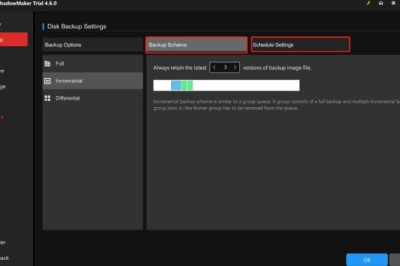
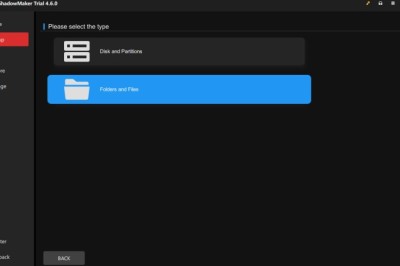
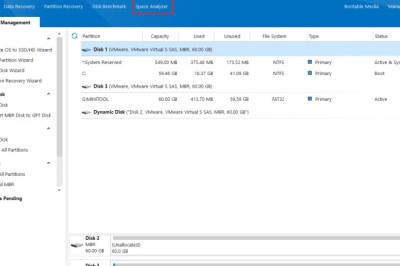
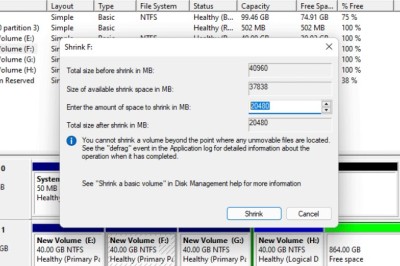
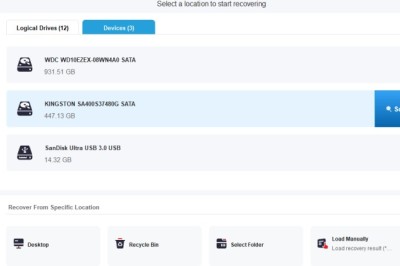
Comments
0 comment