views
Streamline your workplace with tools for task management, automation, and collaboration. Discover 10 must-have tools every busy office needs.
When it comes to creating an efficient and productive office environment, organization is key. Whether you're managing a bustling healthcare practice, leading an innovative tech startup, or juggling endless admin tasks as an office manager, the right tools can transform the way you work. But how do you separate essential tools from the endless clutter of productivity apps and technology? That’s where we come in.
This guide highlights the critical tools every busy office needs to stay on top of its game. From managing daily operations to streamlining communication and improving collaboration, we’ve got it all covered.
Why Office Efficiency Matters
Office efficiency is more than just "getting things done." An efficiently run workplace reduces stress, saves time, and optimizes resources, leading to improved team satisfaction and better outcomes. This is especially true within healthcare and tech environments, where precision and time management can greatly impact patient care or product delivery.
If your office feels disorganized or chaotic, introducing the right tools can help restore balance, so you can focus on what matters most—achieving your goals.
Tools for Task and Workflow Management
1. Practice Management Software
For healthcare offices, practice management software is a game-changer. This tool streamlines appointment scheduling, patient communications, and billing all in one centralized platform. Look for cloud-based options with intuitive interfaces, allowing you to manage operations from anywhere.
Example benefits from advanced options include:
● Automated scheduling to reduce no-shows.
● Integrated billing to improve revenue cycles.
● Secure data storage for enhanced patient confidentiality.
Healthcare isn’t the only industry that benefits from task management; tools like Trello or Monday are perfect for visualizing workflows and assigning team responsibilities in tech startups or office environments.
2. Collaboration Software
From brainstorming ideas to finalizing projects, effective team communication is essential. For busy offices, tools such as Slack or Microsoft Teams allow instant messaging, file sharing, and video calls—all from one interface.
Features to look for:
● Channels or groups to separate communication by project or team.
● Integrations with apps such as Google Drive or Trello for seamless collaboration.
● The ability to search past conversations to locate key information quickly.
3. Cloud-Based Document Management
Overwhelmed by paperwork or overflowing shared drives? Tools like Google Workspace or Dropbox provide secure, scalable, and organized digital document storage. They also allow real-time editing and commenting, critical for remote or hybrid teams.
Key benefits include:
● Access documents from anywhere, on any device.
● Enhanced collaboration with simultaneous editing capabilities.
● Version control ensures you’re always working with the latest file.
Tools for Enhanced Productivity
4. Time-Tracking Apps
Whether you want to understand how much time you’re spending on patient visits, project work, or scheduling meetings, time-tracking tools such as Toggl or Clockify can help. By monitoring your hours, you can identify inefficiencies and redistribute resources more effectively.
5. Automation Tools
Automation is a lifesaver for busy offices. Tools like Zapier or IFTTT eliminate repetitive manual tasks by connecting apps and automating workflows. For example:
● Automate sending follow-up emails to patients or clients post-appointment.
● Sync entered data between practice management software and accounting platforms.
● Automatically share daily performance metrics with your team.
6. AI-Driven Insights for Data Analysis and Trends
Understanding data trends drives smarter decision-making, whether in healthcare or technology. AI-based analytics platforms offer insights on customer behavior, patient patterns, or operational bottlenecks, ensuring every decision you make is backed by data.
For example, an all-encompassing software suite might provide actionable insights into patient flow and appointment trends, helping practices reduce wait times and boost satisfaction.
Tools for Optimized Communication
7. Video Conferencing Tools
With the rise of virtual meetings, video conferencing tools are no longer optional. Platforms such as Zoom or Cisco Webex offer HD video quality, screen sharing, and integrations with your calendar to set up seamless video calls.
Key tips:
● Use meeting recordings to revisit discussions or share with absent team members.
● Look for built-in features like virtual backgrounds to maintain a professional look during remote calls.
8. Customer (or Patient) Relationship Management
For offices that handle clients or patients, a CRM system is invaluable. It helps track communications, nurture relationships, and offer personalized experiences. Healthcare organizations can use patient engagement platforms, while other industries may benefit from full-service solutions like Salesforce.
Expect features such as:
● Appointment reminders and follow-ups.
● Centralized communication logs for each client or patient.
● Analytics to measure client satisfaction.
Tools for Financial Management
9. Billing and Payment Processing
Smooth financial workflows are critical to keep your office running. For example, integrating billing management into your operations brings transparency into revenue collection, ensures timely payment reminders, and minimizes outstanding balances. Staff can use tools that incorporate convenient patient or client payment solutions, like text-to-pay systems that simplify transactions.
10. Expense Tracking Platforms
Tools such as Expensify allow you to track spending and allocate funds more wisely. Automating these processes also ensures fewer errors and keeps your books organized.
Build a Community of Productivity Champions
Running a busy office doesn’t have to mean constant chaos. With the right mix of tools, you can streamline workflows, foster collaboration, and improve communication across your team. To achieve lasting efficiency, regularly review your tech stack and adopt solutions that align with your office’s long-term goals.
Whatever industry you’re in, leveraging purpose-built solutions like practice management software can transform how you manage day-to-day operations, giving you more time to focus on growth and innovation.
Take Action Today
Start small. Identify one or two tools from this guide to implement over the next month and evaluate their impact. Remember, the path from chaos to productivity is made one step—or one













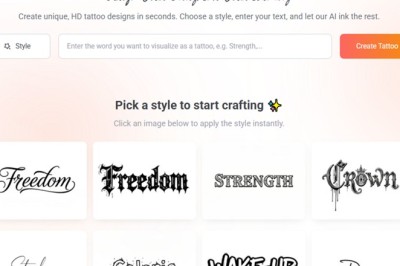


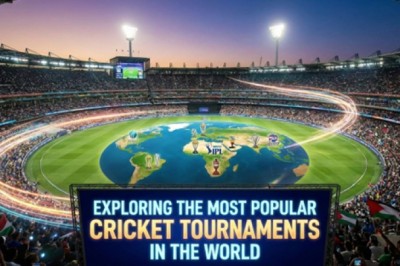




Comments
0 comment