views
Accidentally deleting contacts on your iPhone can be quite distressing. You might ask yourself, “Is there a way to recover deleted contacts on iPhone?” Thankfully, the answer is yes. If you've backed up your contacts previously, recovering them is straightforward. But even if you haven't, recovery is still possible, though a bit more challenging.
Don't worry! This post will guide you through useful tools and simple steps to recover deleted contacts from your iPhone, whether you have a backup or not.
What Causes Contacts Deleted on iPhone?
Here are some common reasons why contacts might get deleted on an iPhone:
l Factory Reset: Performing a factory reset without a proper backup can result in the permanent loss of contacts.
l Software Update Glitches: Occasionally, iOS updates can cause unexpected glitches, leading to the loss of contacts.
l Accidental Deletion: You might accidentally delete contacts while managing or editing them.
l Third-Party App Conflicts: Some third-party apps that manage contacts can cause conflicts, leading to accidental deletion.
l Malware or Virus Attack: Though rare, malware or viruses can sometimes lead to the deletion of contacts.
FoneTool: The Best Solution for Recovering Deleted Contacts Without a Backup
Many users overlook the importance of backing up or syncing their contacts. So, what do you do if you need to recover contacts without a backup? This is where FoneTool, a robust iPhone data recovery software, comes to the rescue, offering an easy recovery process in just three steps.
Crafted by experts in data security, FoneTool ensures that your data remains intact throughout the recovery process. Here are the key features of using FoneTool to recover deleted contacts without a backup:
l No Internet Required: Recover your contacts without needing an internet connection, ensuring privacy and security.
l Preview and Selectively Recover: View and choose specific contacts to recover, giving you full control over the restoration process.
l No Backup Needed: Retrieve deleted contacts even if you haven’t previously backed up your iPhone.
l Fast Recovery Speed: Quickly recover your contacts, minimizing downtime and reducing the risk of further data loss.
l Secure Recovery Process: Ensures the safety and integrity of your data throughout the recovery.
Below are the pros and cons of recovering deleted contacts from your iPhone without a backup:
Pros:
l No Backup Dependency
l No Dependence on Cloud Services
l Selective and Complete Recovery
Cons:
l Not supported on Mac systems
How to Recover Deleted Contacts from iPhone with FoneTool
Now that you know the key features, here’s how to recover deleted contacts using FoneTool:
Step 1: Connect your iPhone to your PC with a USB cable > Open FoneTool, navigate to the Toolbox section, and choose the iOS Data Recovery option.
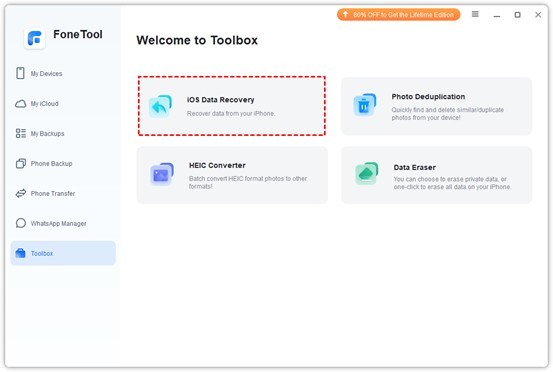
Step 2: In the iOS Data Recovery menu, find and click the Contacts icon. Then, click the Start Scan button to begin the scanning process.
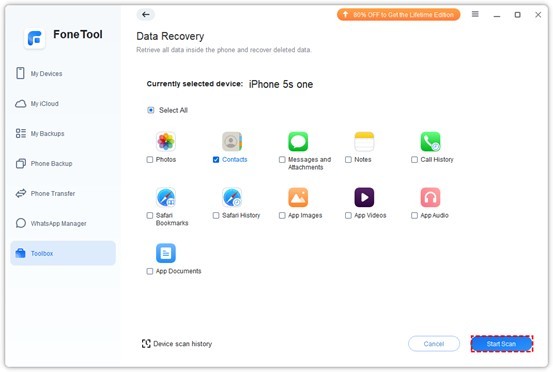
Step 3: In the iOS Data Recovery menu, find and click the Contacts icon. Then, click the Start Scan button to begin the scanning process.
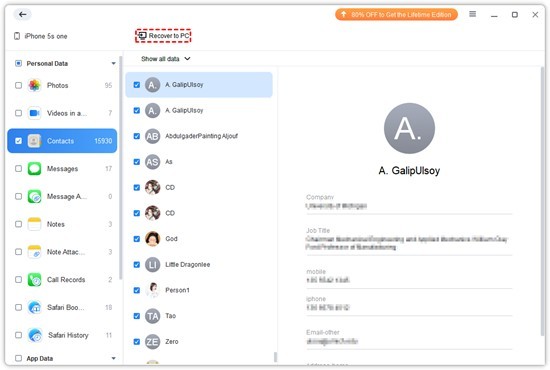
Tip: Need to recover iPhone data after factory reset? FoneTool can help you retrieve deleted photos, videos, and more even after factory reset.
Bonus Tip: How to Backup Your iPhone Contacts to Your PC
Besides recovery, FoneTool also serves as a professional iPhone backup software, allowing you to back up your iPhone data to a Windows PC. If you want to back up just your contacts without including the entire device, follow these steps:
Step 1: Connect your iPhone to your PC using a USB cable > Open FoneTool > Select the Phone Backup option > Click Selective Backup and then Get Started.
Step 2: Click the Contacts icon > Preview and select the contacts you wish to back up, then click OK.
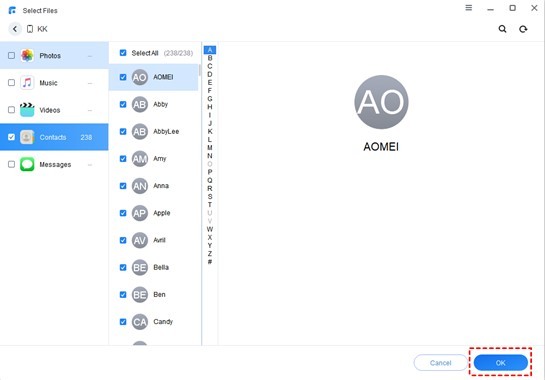
Step 3: Choose your desired backup location > Click Start Backup to begin the transfer.
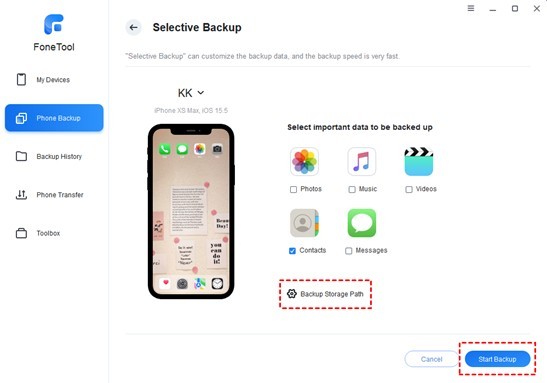
In addition to contacts, FoneTool also lets you back up other data types like music, messages, photos, and videos.
The Bottom Line
This guide provides straightforward methods to recover deleted contacts from your iPhone. FoneTool stands out as the best solution, offering easy recovery with no data loss. Additionally, FoneTool is an excellent choice for backing up and transferring your iPhone data to a PC, ensuring your data's safety.


















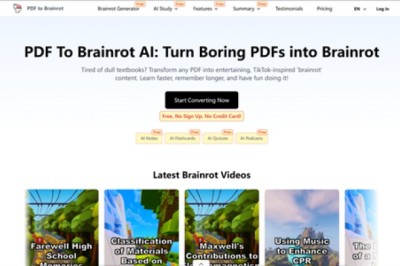



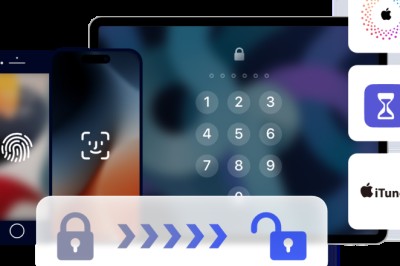
Comments
0 comment