views

In today's rapidly evolving security landscape, the importance of efficient, reliable surveillance cannot be overstated. Avigilon cameras, known for their high-definition clarity and advanced features, stand at the forefront of this technology, providing unparalleled security solutions.
This guide aims to walk you through the process of setting up Avigilon cameras to maximize their efficiency, ensuring that your surveillance system not only meets but exceeds expectations.
Understanding the Basics
Before diving into the setup process, it's crucial to understand what makes Avigilon cameras a preferred choice for many. Avigilon, a part of Motorola Solutions, offers a wide range of cameras, including bullet, dome, and the versatile PTZ Cameras, which can pan, tilt, and zoom to cover a larger area with a single device.
These cameras are equipped with advanced analytics, such as motion detection and unusual activity alerts, making them not just tools for recording but active participants in security monitoring.
Planning Your Installation
The first step in setting up your Avigilon camera system for efficiency is planning. This involves determining the key areas that require surveillance and understanding the layout of your premises. Consider the following:
Field of View: Each camera has a specific field of view. Place cameras so their fields of view overlap minimally, ensuring complete coverage without redundancy.
Lighting Conditions: Avigilon cameras perform well in various lighting conditions, but it's essential to consider the placement regarding natural and artificial light sources to prevent glare and shadows.
Vantage Points: Elevate cameras to provide a comprehensive view while making them less accessible for tampering or vandalism.
Installation Process
With a plan in place, the next step is the physical installation of the cameras:
Mounting: Secure the cameras firmly to prevent any movement or shaking that could affect image quality. Avigilon provides mounting kits designed for different environments, whether indoor or outdoor.
Wiring: Proper wiring is crucial for the stability of your surveillance system. Ensure that all cables are securely connected and protected from environmental factors. For outdoor installations, use conduit to protect wires from damage.
Power Supply: Ensure that each camera has a reliable power source. Power over Ethernet (PoE) is a convenient option, as it allows the transmission of power and data over a single cable, simplifying installation and reducing clutter.
Configuring Your Cameras
Configuration is where the efficiency of your Avigilon cameras truly shines. Avigilon’s management software offers a user-friendly interface for adjusting settings and customizing the functionality of your cameras:
- Resolution and Frame Rate: Adjust these settings based on your needs. Higher resolution offers clearer images, while a higher frame rate ensures smoother video. However, these adjustments impact storage and bandwidth, so find a balance that suits your requirements.
- Motion Detection Zones: Set up motion detection zones to focus on specific areas. This feature allows you to allocate resources efficiently, recording or alerting you only when there's activity in designated areas.
- Analytics and Alerts: Avigilon cameras come with built-in analytics capabilities. Configure these settings to recognize and alert you to specific types of movements or behaviors, enhancing the efficiency and responsiveness of your security system.
Ongoing Maintenance and Updates
Efficiency is not just about the initial setup but also maintaining the performance of your Avigilon cameras over time:
- Regular Check-ups: Schedule routine inspections of your cameras to ensure they're functioning correctly, checking for physical damage, cleaning lenses, and verifying that views remain unobstructed.
- Software Updates: Keep your cameras and management software up to date with the latest firmware and software releases from Avigilon. These updates often include enhancements, new features, and security patches to keep your system running smoothly.
- Review and Adjust: As your surveillance needs evolve, so should your camera setup. Periodically review your system's performance and make adjustments to camera placement, settings, and configurations to ensure ongoing efficiency.
Conclusion
Setting up Avigilon cameras for efficiency involves careful planning, precise installation, and thoughtful configuration. By following the steps outlined in this guide, you can ensure that your surveillance system is not only effective in securing your premises but also operates at peak efficiency. Remember, a well-maintained system is key to long-term success, ensuring that your Avigilon cameras continue to provide the security and peace of mind you need in today's complex world.





















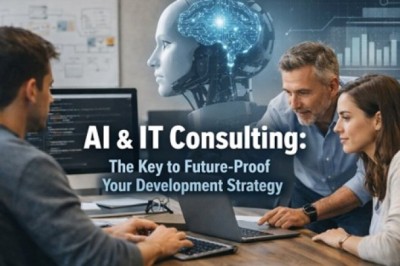
Comments
0 comment