views
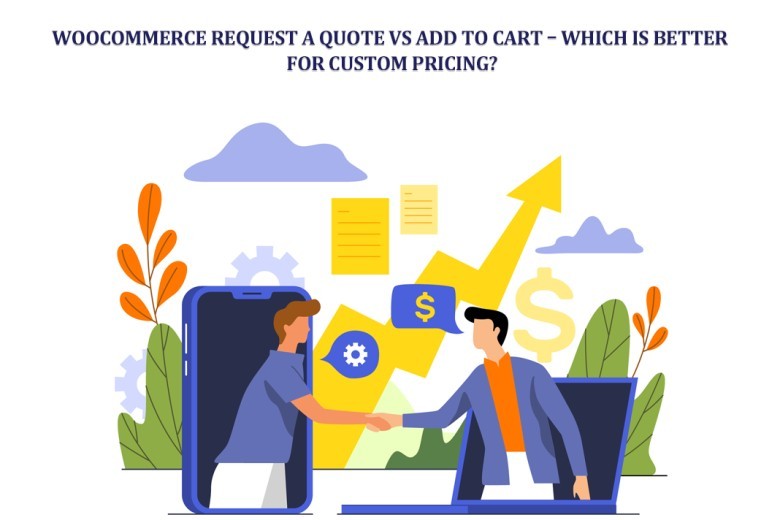
Ever had a customer ask, “Can I get a better price if I order more?”
If you run an online store, you’ve probably faced it. Some customers want to just click “Buy Now” and be done. Others? They want to talk. Negotiate. Maybe even send you their specs before buying.
In WooCommerce, you’ve got two main paths: Add to Cart method and the Request a Quote method. Both works. Both have their fans. But when it comes to custom pricing, which one really fits the bill?
Let’s break them down. Not with boring lists, but with real-world examples and the kind of details that matter when you’re selling to different types of buyers.
Add to Cart Method – Quick, Familiar, Straightforward
This is the default. The one every shopper knows. You see a product. You click “Add to Cart.” You check out. Done.
It’s simple. It’s fast. It works perfectly for fixed-price products. If you’re selling standard t-shirts, phone cases, or kitchen gadgets—Add to Cart is your best friend.
Pros:
- Familiarity — Customers don’t have to think.
- Speed — No waiting for quotes or back-and-forth messages.
- Automation — Payment, shipping, and order confirmation happen instantly.
Cons:
- No Room for Negotiation — Price is fixed.
- Limited for Custom Work — Not great if you need to confirm specs before selling.
- Not Ideal for Bulk Discounts — You can use coupons, but it’s clunky for large orders.
Imagine you sell coffee mugs. A customer buys two mugs. Perfect—Add to Cart works great. But what if they want 500 mugs with their company logo? Suddenly, the checkout page feels… awkward.
Request a Quote Method – Conversation First, Payment Later
Now let’s flip the script. Instead of instantly buying, your customer clicks Request a Quote.
They might fill out a form. Add items to a quote list. Ask questions. And then—you review it. You send back a custom price. Maybe even a PDF proposal.
This is where the WooCommerce Request a Quote approach shines.
Pros:
- Custom Pricing Made Easy — Adjust prices based on quantity, customer type, or special conditions.
- Build Relationships — Open the door for discussion, upselling, and long-term deals.
- Great for Complex Products — If specs matter, you can confirm them before selling.
Cons:
- Slower Process — Not instant like Add to Cart.
- Extra Work — You (or your team) need to respond to each quote.
- Not Ideal for Low-Value Products — Sending a quote for a $5 item doesn’t make sense.
Imagine you run a custom furniture shop. A buyer wants a dining table with specific wood, dimensions, and finish. They send a request. You work out the price. They approve. Everyone’s happy—and no one feels rushed.
When Add to Cart Wins
There are times when Add to Cart is unbeatable:
- Everyday Products — If customers already know the price and product, speed matters.
- Impulse Buys — You don’t want to slow down shoppers who are ready to pay.
- Low-Cost Items — Sending quotes for small-ticket products wastes time.
- High-Volume, Low-Touch Sales — If you sell 1,000 units a day, you need automation.
Add to Cart is about efficiency. It’s about letting customers buy without hurdles.
When Request a Quote is the Better Choice
There are also clear moments when Request a Quote wins:
- Custom or Configurable Products — Pricing depends on materials, design, or complexity.
- B2B Sales — Bulk orders often need special pricing and approvals.
- High-Value Items — Negotiation makes sense when the price tag is big.
- Seasonal or Market-Based Pricing — If prices change often, quotes keep you flexible.
Here, speed takes a backseat to personal service. And for many buyers, that’s worth it.
Blending the Two – Hybrid Approach
Here’s the thing—you don’t have to pick just one. Many stores run both.
Example: A printing shop might let you Add to Cart for standard business cards. But if you want foil embossing, special colors, or a huge order? You hit Request a Quote instead.
The trick is role-based or product-based settings. Some WooCommerce plugins let you show Add to Cart for some products and Request a Quote for others. That way, you’re not forcing a single buying method on every shopper.
Impact on Customer Experience
Think about the buyer’s mindset:
- Add to Cart feels like walking into a store, grabbing an item, and heading to the cashier.
- Request a Quote feels like sitting down with a sales rep who listens, takes notes, and gives you a deal.
Both experiences are valid. The key is matching the buying process to the product and customer type.
B2C? Often faster is better.
B2B? Often talking is better.
Psychology Behind Each
From a store owner’s side:
Add to Cart relies on WooCommerce’s default checkout system. Easy to set up. Works with most payment gateways. Minimal management.
Request a Quote requires a plugin. Some of the best ones include:
- WooCommerce Request a Quote by Motif Creatives.
- YITH WooCommerce Request a Quote.
- Request a Quote for WooCommerce by Addify.
These give you form customization, price hiding, PDF generation, and admin quote management.
Cost Considerations
One thing to think about—quotes take time. If you’re dealing with hundreds of requests a week, that’s labor. Add to Cart is mostly hands-off.
But for high-margin, custom products, quotes can actually increase profits because you can negotiate up, not just down.
SEO & Marketing Impact
This might surprise you—Request a Quote can actually pull in warmer, more qualified leads. Why? Because every time someone fills out that form, you’re not just getting a price request.
You’re getting their name. Their email. Sometimes even details about what they need and when. That’s gold. It means you can follow up. Nurture the lead.
Offer a slightly different package if the first quote doesn’t fit their budget. You can even cross-sell or upsell without feeling pushy.
With WooCommerce Request a Quote, you’re opening a conversation. And conversations lead to trust. Trust leads to sales. Simple.
Now, compare that to Add to Cart. If they bail before checkout, you get nothing. No contact info. No idea what they wanted. It’s like they walked into your shop, looked around, and left—without you even knowing they were there. Request a Quote flips that completely.
Final Verdict
So, which is better for custom pricing?
If your products have fixed prices and low complexity, stick with Add to Cart. It’s fast. Familiar. Efficient.
If your products need flexibility, negotiation, or customization, go with Request a Quote. It makes you look professional and gives customers the confidence they’re getting a tailored deal.
And if you sell a mix? Use both.
Conclusion
Choosing between Add to Cart and Request a Quote isn’t about which is “best” overall—it’s about what’s best for your products and your customers.
Add to Cart wins on speed and simplicity. Request a Quote wins on flexibility and relationship-building.
For many stores, the perfect setup is a hybrid—instant checkout for simple buys, quotes for complex or high-value ones. That way, you meet customers where they are, no matter how they want to buy.
In the end, your job is to make buying easy, comfortable, and right for each situation. Whether that’s with a click… or a conversation.
















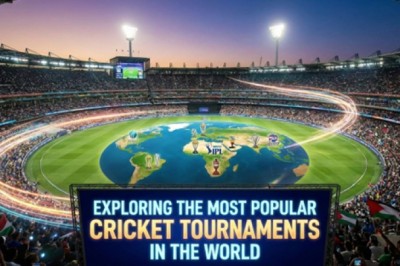



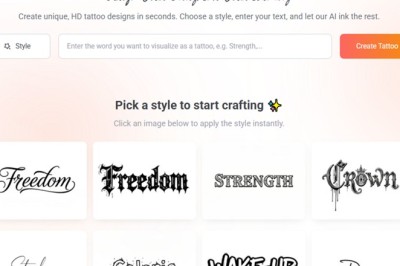




Comments
0 comment