views
Introduction
Do you want to upgrade the level of engagement with your blog posts? It is time to boost your video marketing strategy.The popularity of videos has reached every digital platform, and one cannot underestimate the power of the audio-visual medium. By creating the right kind of video content to reach your target audience, you can easily boost your reach online.
Why videos over text?
For a long time, textual blog posts have been a medium to reach a large number of audiences. However, the trend of reading online has been replaced with watching videos online. The medium of moving images and sound grab greater attention of viewers. Videos are far more engaging than text and images on the internet. It is also an easier way to communicate facts and information. Thereby, blogs can have a much greater potential to reach the target audience with videos than text-based posts.
Also, with the rise of competition with multiple content channels, the audience doesn’t have the patience to read lengthy blogs with simple texts and images. Videos are an effective way to hold them on your website and convince them to take action.
Here are some very useful tips to increase engagement with the help of videos:
1. Create new and original content
The best way to make a mark is by creating fresh content. You must try to innovate proactively by gathering more information and expertise on the subject. It is not enough to know the basics. Try to learn as much as you can and give it your own twist. Also, consider the kind of competition you have in your niche. Who else is creating content on the same topic? What kind of videos are they creating? What kind of information are they conveying? Who is more popular and why?
If you have just started with video content, you can consider some simple templates like tutorials, reviews, testimonials, summaries, and vlogs. These are highly popular across all age groups, but you must determine a niche that can keep you consistent.
Spend time to research properly, and then you can decide what content you want to create for your target audience. Understand the kind of content that can be relevant to your exact target audience. Think and plan to make your content useful for them- so that they can come back to it or they would like to remember it. Original content can get much more notice than derivative content.
2. Make a plan for video content
Planning is often underestimated for a lot of reasons- mainly because trends come and go very fast. As much as you must follow trends, it is only with a plan that you can stay on track to create important content to boost your audience.
Your blog feed should have a structure and an aesthetic that appeals to your target audience. The planning has to be done by understanding what can please the viewers. Accordingly, you can create text posts, image catalogs, and video posts. Always try to have a balanced composition to cater to all types of viewers who may like your niche but with different mediums.
You should also plan surveys and spontaneous posts that will depend on the topical trends for your niche. Your titles should also be planned to communicate the subject concisely to your audience. Avoid clickbait topics that can be misleading to your followers. If you have already posted video content, try to repurpose them according to your new plan. This will make your feed consistent and attract more followers.
3. Short duration videos
Videos are definitely more popular than texts and images. But even with videos, editing plays a key role in making your content viral. Shorter videos have a greater chance to get more views simply because the viewer is most likely to watch the video till the end. Longer videos tend to get irrelevant in parts and may lose the interest of your audience.
According to researchers, videos get the most views if they are 2 to 3 minutes long. Platforms like Instagram, Facebook, YouTube, and TikTok have maximum viewers of videos. Shorter videos do get a lot of audience, but they should also have precise content related to the subject. The speed of your video content should be according to the attention span so that it doesn’t get boring for the audience. Any unnecessary gap or loophole in your content can instantly cause disinterest for the viewers.
4. Using the right video-editing tools
Finally, using the right video editor is an important step that you must cover at the right time. Again, there are a variety of online and offline options. Depending on the type of content you create, you can opt for a video editing software that offers you to create the best content in lesser time with minimum hassle. Whether you are a professional in video editing or a novice, it is best to use software that gives you a lot of variety. Songs, images, fonts, video clips, and the option of voice-overs are great additions to enhance your video. The quality of the video and ease of application also creates a marked difference.
Go for a video editor that gives you all these features but is also easy to use. It should also be accessible on your system. Make your choice depending on your personal requirements and expertise.
5. Using YouTube
No matter what website you use or which social media platform you are active on, YouTube is the best of all video platforms. Hosting videos on YouTube can give you far more benefits than any other platform. It is not just that you will get a larger audience, but you will also get a lot of tools to understand and analyze your audience. There are a variety of SEO and analytics tools that are available. You can engage with your audience easily.
Every other blog site offers the option to connect your YouTube account. Most content is also transferable from a plethora of video editing software.
Conclusion
Video making and editing can be an excellent way of running a blog. It is fun, creative, and gives you a lot of scope to experiment. The key to being successful, like always, is to stay consistent and keep learning with tools and technology.










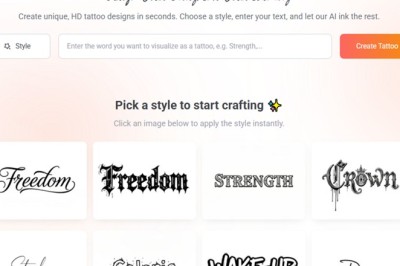









Comments
0 comment