Unleash Your Imagination with Fotor's Advanced AI-Powered Tools for Photo Editing and Graphic Design
views
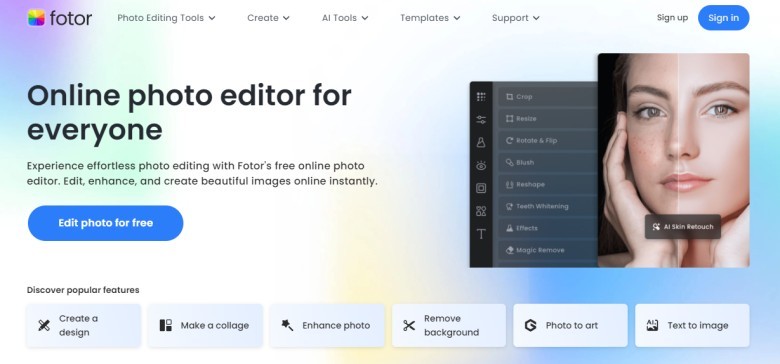
In the year 2023, the internet world has entered a new phase with the boom in artificial intelligence. People have access to more and more information, messages, and content, and in such a scenario, outstanding visuals become exceptionally important to attract attention. High-quality image presentations and outstanding website layouts can make you stand out in the internet world. To achieve this goal, having a powerful, versatile, yet user-friendly photo editing, graphic design, and image generation tool is essential for both individuals and businesses. Fotor, an exceptional AI tool, seamlessly combines AI photo editing, graphic design, and image generation features, enabling users to effortlessly edit photos, design stunning artwork, and create captivating and unique images.
A Plethora of Features at Your Fingertips
Fotor boasts an extensive array of features and tools for AI photo editing, catering to both beginners and seasoned designers. The platform provides essential editing options such as cropping, picture filters, resizing, background defocus, graphic annotation, and even PNG to JPG conversion. Additionally, Fotor offers more advanced tools like color correction, retouching, and HDR enhancement. Whether you're a photography enthusiast, social media influencer, or a creative professional, Fotor has something to offer that will elevate your visuals to new heights.
Convenience and Versatility Combined
One of the standout features of Fotor is its accessibility. It is available as both a web-based tool and a convenient mobile app, allowing users to edit their photos on-the-go and enhancing flexibility and efficiency. Furthermore, Fotor caters to various user preferences with its free and paid versions. For those seeking enhanced features and a premium experience, Fotor Pro offers additional templates, graphics, higher-quality downloads, and the ability to work with RAW image files.

Fotor's AI Photo Editor: Simplifying Photo Enhancements
At the heart of Fotor lies its AI photo editor, a treasure trove of AI-powered editing tools designed to make photo enhancements a breeze. Leveraging cutting-edge machine learning algorithms, Fotor's AI photo editor analyzes your images and automatically adjusts elements such as color, lighting, and composition.
Among the standout AI-powered photo editing tools in Fotor are:
1. AI Scene Detection: Allow Fotor's AI to work its magic by identifying the scene type, whether it's a beautiful landscape, a fascinating portrait, or a lovely night scene. Your photographs will come to life like never before when the best settings are used.
2. AI photo Enhancer: Transform your portraits into flawless masterpieces with the AI photo Enhancer. Bid farewell to imperfections as Fotor smooths skin, eliminates blemishes, and enhances skin tone, resulting in stunningly natural-looking portraits. With just one click, Fotor makes it easy to enhance photos.
3. AI Photo Effects: With Fotor's AI Photo Effects, you can explore the realm of artistic creation. Use a variety of filters and effects inspired by powerful machine learning algorithms to add originality and style to your images.
4. AI HDR: Elevate your images to new heights with the AI HDR tool. Watch as Fotor automatically adjusts brightness, contrast, and saturation levels, creating a well-balanced and vivid image that will captivate any audience.
5. AI Replace Image Background: Unleash your imagination with the AI Replace Image Background feature. Seamlessly replace the background in your photos with a new image, perfectly matching lighting and color for a flawless result.
Fotor's AI photo editing tools provide quick and effective photo enhancements that require little manual tweaks. However, while these tools provide excellent results, exploring different options and trusting your creative instincts will allow you to achieve your desired artistic vision.
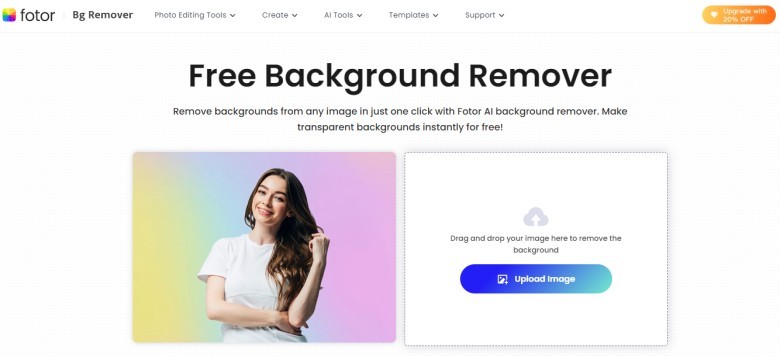
Unleash Your Creativity with Background Removal
Fotor's "Remove Background" feature is a true gem for designers and creatives. This tool lets you remove objects or people from their original backgrounds, which opens up a world of creative possibilities for creating graphics, collages, or creative designs.
Using this feature is a breeze:
1. Start by uploading your photos, either by clicking the "Upload Image" button or simply dragging and dropping the images onto the platform.
2. Fotor's AI background remover swiftly and automatically eliminates the background from your photo, granting you a clean and isolated subject.
3. For further editing, save the image in PNG format with a transparent background, empowering you to seamlessly integrate the subject into any scene or design.
4. For added convenience, Fotor can automatically generate multiple new backgrounds, ensuring your images blend harmoniously with any creative endeavor.
Moreover, users have the flexibility to manually fine-tune image processing details, catering to the unique requirements of various situations.
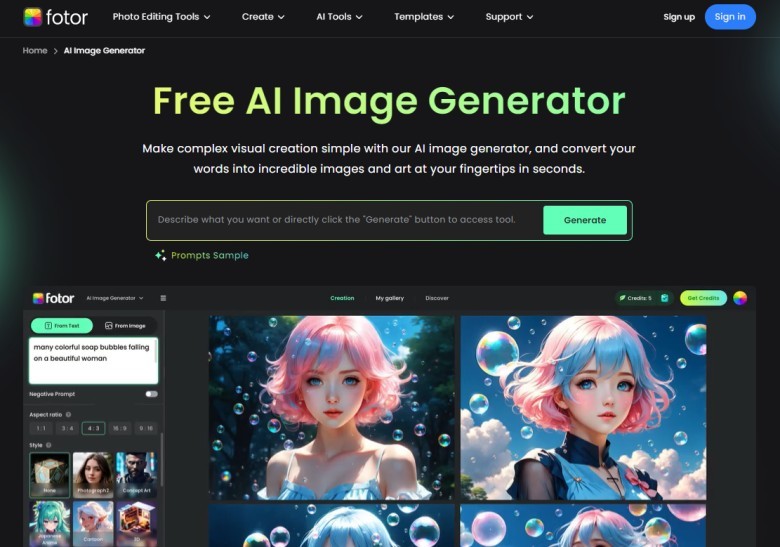
Unlock Artistic Expression with Fotor's AI Image Generator
Fotor's AI image generator, aptly named "Artificial intelligence Artistic creator," serves as a gateway to unleashing your artistic prowess. This extraordinary tool makes it easy to create artistic images in a variety of styles, imbuing them with a unique charm.
To embark on a journey of artistic expression, follow these steps:
1. Within Fotor's AI photogenerator box, provide your text prompt for the desired image, then click the "Generate" button to witness the magic unfold.
2. Select a preferred image style from a diverse range of options like 3D, cartoon, or illustration, to craft a masterpiece that aligns with your artistic vision.
3. If the AI-generated image doesn't fully capture your imagination, click the "Generate" button once more or utilize the text-to-image converter's text prompts for fresh creative iterations.
4. Finally, savor the fruit of your creativity by clicking the "Download" button and claiming your AI-generated masterpiece.
Fotor's AI filters cover a wide range of styles, including "Concept Art" and "Photography" as well as "Japanese Anime" and "Oil Painting." These filters, which are powered by machine learning algorithms, evaluate the colors, shapes, and patterns in your photo, bestowing a creative flair that brings your images to life.

It is important to apply artistic judgment when using an AI image generator, and while it produces interesting and unique results, not every effect is applicable to every image or environment. Therefore, experimenting with different options will help you find the perfect balance between artistic expression and visual aesthetics.
In Conclusion: Fotor's Vision for Your Creative Journey
Fotor is a superb artificial intelligence (AI) photo editing program that can be used by both beginners and experts looking for effective photo editing solutions. Fotor offers the best possible editing efficiency and user experience thanks to its exceptional AI capabilities and intuitive features, which ultimately save valuable time. Fotor helps your creativity grow and gives you the ability to transform your idea into amazing reality, whether your goal is to become a photography virtuoso or simply to produce visually appealing designs. Unlock the full potential of your creative projects by utilizing Fotor's AI graphic design and photo editing capabilities.
















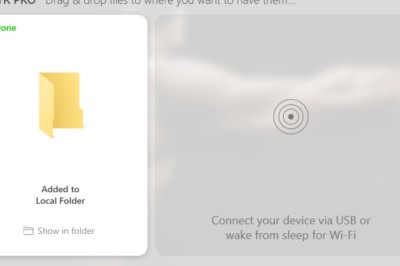





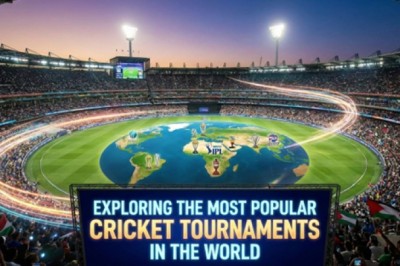



Comments
0 comment