views

Video Candy is a free online platform that allows you to perform video editing, record the screen, convert video and audio file and much more. The platform includes a lot of tools for most of the video formats. These include video compressor, video editor, resizer, merger, slideshow maker and others.
Video Candy https://videocandy.com/
Tools/services
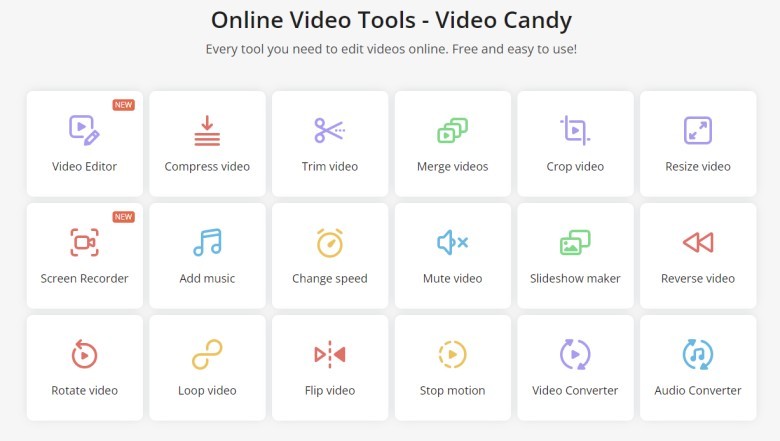
Video Editor
An all-in-one video editing service that allows you to perform all basic operations on media files by choosing aspect ratio, setting transitions, and choosing blurry or black bars.
Video compressor
Just upload the desired video file, and the service will automatically reduce its size without sacrificing quality. For better performance, you can select a tool for a specific video format.
Video Trimmer
Trim your video or cut out unwanted part in your browser. Use the time windows to enter the beginning and end of the desired scene manually, or move the markers on the timeline. In addition, you can set the fade to black and audio fade in/out options.
Merge videos
Combine multiple videos and images into one media file. Set transitions, adjust the video ratio, add or mute audio if necessary.
Crop video
Crop the video by selecting the ratio or manually adjusting the desired area. Alternatively, you can indicate the desired size in pixels and move the area in the preview window.
Video Resizer
Resize the video to a specific aspect ratio, or specify the desired pixel width and height while maintaining the aspect ratio.
Screen Recorder
Record the entire screen, any program window or a browser tab online. Adjust the microphone, audio, or webcam capture according to your needs.
Add music
Add background music to your video projects. Use the loop audio option for slideshows and mute the original soundtrack when necessary.
Change speed
Speed up your long videos to reduce the video size or create funny snippets. Slow your video down to catch all the details.
Mute video
Remove audio tracks from your videos semi-automatically. Just upload, wait and download the muted file.
Slideshow maker
Create a slideshow with music. Upload photos and videos, choose the transitions and aspect ratio. Add the right music, scale the photos to fit, and the project is ready.
Reverse video
Simply upload the file, wait for the service to do its job and download the reversed file.
Rotate video
Turn video 90 degrees to convert it from portrait to landscape and vice versa.
Loop video
Repeat your video 2,3,4 or more times or create an infinite GIF loop.
Flip video
Flip the video vertically or horizontally on any device.
Stop motion maker
Turn your video into a stop-motion animation by selecting the speed and freeze-frame duration. Preview the media in built-in player before exporting.
Video Converter
Convert your video file to all the popular format – MP4, AVI, MKV, MOV, GIF, and even MP3 to extract the audio.
Audio converter
Convert audio and video to a desired format for further use.










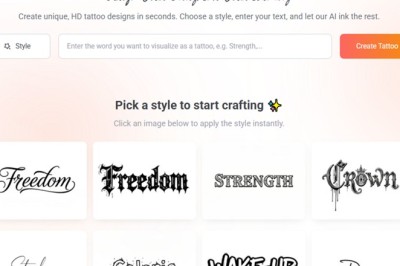











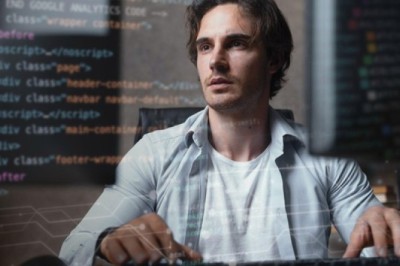



Comments
0 comment