views

An incredible $6.1 billion of digital ad spend is wasted annually, according to a report by Next&Co published in 2024. This represents 43% of all digital ad dollars spent for that year and indicates advertisers are using their budgets incorrectly to reach consumers who aren’t your intended audience.
Google Ads is the most popular digital advertising choice for marketers, but this study suggests that even the most seasoned advertising professionals can unknowingly pour money into campaign settings that don’t serve them well.
Below are the five steps Google advertisers can use today to ensure they avoid wasting their ad dollars so they can improve their ad performance.
1. Avoid “Network” and “Partner” sites for Search campaigns
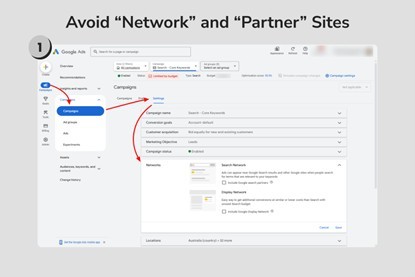
When you spin up a new Search campaign, Google automatically checks boxes that also run your ads on its Display Network and Search Partner Network. Those placements behave nothing like Google Search: Display reaches passive scrollers, and partner sites such as Dogpile, BizRate, and Ask.com often deliver lower‑quality clicks.
How to fix this: In your campaign settings, uncheck “Display Network” and “Search Partners.” If you want to experiment, create a separate campaign dedicated to those networks so you can monitor performance in isolation.
2. Do not accept Google’s Auto-Recommendations
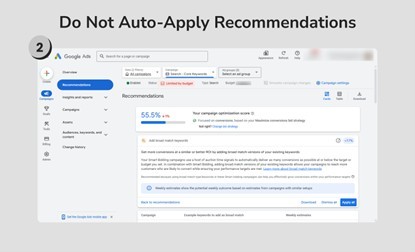
Accepting Google’s Auto‑apply recommendations promise quick wins but frequently broaden targeting or raise bids in ways that clash with your goals. More reach seldom equals more profit.
We strongly recommend hiding and ignoring Google’s automatically applied recommendations. While these suggestions may seem helpful, they often make changes that significantly broaden your reach and your ad spend and can often conflict with your budget optimization goals.
We strongly recommend disabling this feature, as it tends to waste budget more often than it improves performance.
How to fix this: Go to “Recommendations” and then select “Dismiss” for each one. Note: Google will continue to show these for you and it’s very easily to accidentally apply them to your campaigns so use caution.
3. Do not select “Interest” for location settings
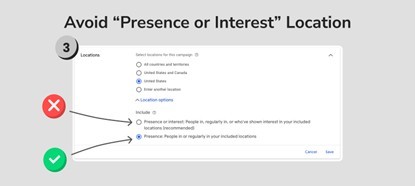
You may have noticed that Google is often running your ads outside locations you selected. This is likely because Google sets your default location settings to “Presence or Interest” option. This allows Google to serve your ads to a wide range of people that live in other areas that you may not wish to target, such as those that are traveling to your location, have done a basic search for an item in that area or have distant family that lives there. Google doesn’t specify all the reasons but your ads will show in a lot of unintended places.
Choosing the tighter “Presence-only” option ensures your ads are only displayed to users who are physically located in your specified regions, helping you avoid wasting budget on irrelevant audiences.
How to fix this: Go to “Locations” in your campaign settings and then select “Location options.” Be sure to select the bottom option: “Presence: People in or regularly in your included locations.”
4. Avoid “click fraud”

A major source of wasted spend hides in clicks from bots, competitors, accidental clicks and other “invalid” click activity.
According to Juniper Research, it’s estimated that 22% of all online ad spend is due to fraud and invalid click activity.
You can view the amount of “invalid” clicks in your Google Ads campaigns This can be viewed low-activity keywords that fly under the radar. Small daily spends add up over weeks and months without generating conversions.
How to fix this: Periodically review the amount of invalid clicks your campaign receives by going to your campaign reports and adding the column for “Invalid Clicks” and then adjusting your keywords, site exclusions and other targeting to reduce your exposure to spammy websites and users. You can also incorporate click fraud prevention tools to help mitigate the issue.
5. Add a lot of negative keywords
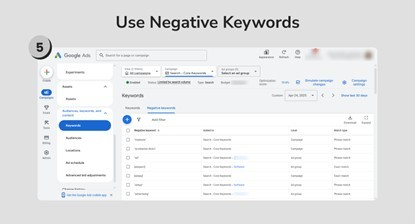
As Google’s keyword match types have become broader and fuzzier, negative keywords are more important than ever to maintain targeting precision.
Without negatives, your ads might show up for irrelevant or low-quality queries—burning through your budget.
How to fix this: Regularly review your “Search Terms Report” (under “Insights and Reporting” → Search Terms). Consider using negative keyword lists that are available online.
Final Thoughts
Wasting your money can be very easy in Google Ads. This is accelerated by the default settings and constant auto-recommendations by Google to broaden your reach and increase your ad spend. Savvy marketers know to do the opposite: starting with a very narrow target and expanding based on what’s working.
By catching these silent budget leaks early, you’ll stretch your ad spend much further and see significantly better returns.
















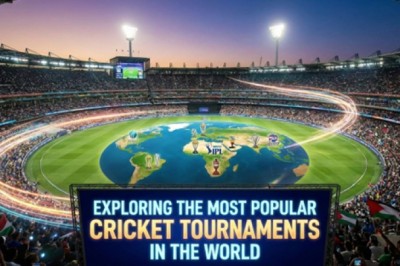




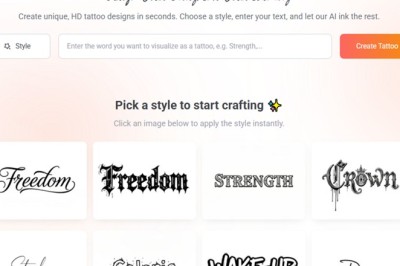



Comments
0 comment