views
Running a WooCommerce store isn’t always about straight-up selling. Sometimes your customers wanna ask for a price first or maybe they want a custom offer. That’s where a WooCommerce Request a Quote plugin comes in. It gives buyers a way to reach out for quotes before they even think about hitting the checkout.
This works great if you're selling stuff that changes price based on quantity or customization. Think bulk orders, custom-made stuff, or maybe services that don’t have a fixed rate. Not everyone’s running a regular product store where the price stays the same for everyone. So if you’re in one of those stores where pricing needs a little back-and-forth, this plugin’s for you.
With the right plugin, customers can fill out a quick form, send in a quote request, and wait to hear back from your side. You get to reply, adjust pricing, and close deals without losing the customer. It’s also a smart way to build trust and open a conversation. Especially if you’re dealing with B2B or selling unique products.
So in this blog, we’ll go over 10 WooCommerce quote plugins that actually work. These aren’t random picks either. These are tools that have been tested and are being used by stores that needed serious quoting features. Stick around and find one that fits your store’s setup.
Help Customers Reach Out When Pricing’s Not Public With These Top 10 Plugins
1. Extendons Request a Quote For Price
Sometimes you don’t want to show the price right away. Maybe it's a service, or the pricing depends on quantity or customer type. That’s where this request quote WooCommerce plugin comes in handy. It lets your users ask for a custom price instead of checking out straight away.
Instead of Add to Cart, they click on Request a Quote. You receive their details and can send back a personalized offer. It works well for wholesale stores, custom products, or high-ticket items. This way, your store feels more interactive and helpful without making things complicated.
Key Features of the Request a Quote for WooCommerce plugin:
- Add a Request a Quote button in place of Add to Cart
- Show it for all or only specific products
- Let customers submit quote requests from product pages
- Receive quote requests in the backend easily
- Send custom pricing offers by email
- Let users accept the quote and convert to checkout
- Fully supports variable products and product variations
- Set rules by user roles or categories
- Simple interface no coding needed
2. Request a Quote for WooCommerce by Addify
This one’s good if you’re running a store where pricing just can’t be fixed. Maybe it’s B2B or bulk orders or custom items. Whatever the case is, Request a Quote for WooCommerce by Addify helps customers send in quote requests instead of checking out directly. They just hit the quote button, fill out a small form, and that’s it.
You can even replace the regular add to cart with this quote feature. Hide prices too if you want. That works well for wholesale stores or retailers that don’t want to show prices publicly. It also lets users send in what they’re willing to pay. Then from the admin side, you can edit the quote and send it back, or even make it into an actual order.
Some key stuff this plugin lets you do:
- Add quote button to selected products or categories
- Hide prices and regular cart for specific roles like wholesale buyers
- Let customers send in their own offered price
- Use a mini quote basket just like a regular mini cart
- Add custom fields to the quote form and sort them how you like
- Create quotes yourself and email them out
- Generate a PDF of the quote and send it to the customer
If your store is about volume sales or deals that shift per buyer, this plugin can handle that whole process easily.
3. YITH Request a Quote for WooCommerce
The YITH one keeps things simple but still covers a lot of what you’d need. You just place an Add to Quote button instead of the usual cart button. It lets users fill a small form and send their request straight to you. Works well for items that don’t have flat pricing or that need negotiation.
You can also hide prices and regular cart buttons completely. That’s useful when you want to force contact before giving out details or if you want to build custom deals. Once someone sends a request, you get notified and can email back with your offer.
It covers basics like:
- Quote buttons for all or selected products
- Hide price and add to cart across the store
- Add quote request form anywhere on your site
- Works with variable products too
- Admin gets email when someone sends a request
It’s a decent pick if your goal is just to collect quote requests without making things too complicated.
4. Request a Quote by WPBean
This one’s more lightweight and direct. You get the Request a Quote button on product pages or grids. There’s a quick form popup and that’s how customers submit their interest. It’s built mostly for stores that want a basic quote system without too many settings or rules.
It even gives you a shortcode for the quote button. So if you want to place it anywhere else on the site manually, you can do that. Also you can choose to show it only on specific types of products like featured ones or out-of-stock items.
Here’s what it brings:
- Show quote button on product pages and listings
- Add quote popup form with product title
- Customize the look of the button and form
- Can limit it to only guest users
- Works with shortcodes too
- Supports multiple languages
It’s perfect for someone who just needs a quick setup to handle quotes without all the bells and whistles.
5. WooCommerce Advanced Request a Quote by MotifCreatives
This one’s all about control. If you're after a woocommerce request for quote tool that gives both you and your customers some flexibility, this one might hit the mark. Buyers can add products to their quote list and bargain for a better price. Sellers on the other hand can accept or reject the deal.
There’s a lot to tweak. You can hide the add-to-quote button for certain users, remove product prices from public view, and even embed the quote list on any page. Admins can add custom fields to the quote form and change who receives the quote emails.
Noteworthy stuff you get with this request a quote for woocommerce plugin:
- Display "Add to Quote" on shop or product page
- Hide/show the button for guests or logged-in users
- Change button styles and labels
- Full quote management in the backend with detailed user info
- Add CC emails and change admin notifications
- Customize the email template with all user and quote details
- Option to show or skip tax, totals, SKUs, and more
It’s built for shop owners who want to keep things private and tailored. Especially helpful if you sell items that change price based on the buyer or the event.
6. WooCommerce Request a Quote & Price Negotiation by welaunch
This one’s different from the rest. It doesn't just send emails, it actually works inside the WooCommerce order system itself. That means quotes become real orders and customers can pay directly through your regular gateways.
Customers pick their price right in the checkout. Their quote gets saved in their account and in your backend as an order. From there, you can negotiate back and forth, update the total, and either approve or decline. The approved ones turn into real orders ready for payment.
Why store owners like this woocommerce request for quote tool:
- Built right into the WooCommerce checkout
- Saves quote requests as orders
- Lets customers see quotes in their My Account
- Includes quote approval and payment link in email
- Fully negotiable from both front and back end
- Add custom quote email alerts for admin and customers
- Show or hide based on user roles and login state
This is great if you want a more serious and trackable quote system. Also solid if you don’t want to deal with form-based quote systems.
7. WooCommerce Request a Quote by WebToffee
WebToffee’s version of request a quote for woocommerce keeps things clean and pretty simple but still gives store owners some smart options. Customers can add products to a quote list, submit their preferred prices, and even view the list in a mini-cart style window.
Store owners can hide prices or the add-to-cart button, set up inclusion or exclusion rules for quote items, and create spam-proof forms with reCAPTCHA. You also get auto-responses and the option to attach quote PDFs in emails.
Top features packed in this woocommerce request for quote plugin:
- Add to Quote button on product pages
- Hide prices or cart button completely
- Set inclusion or exclusion for products or categories
- Show quote list in mini cart
- reCAPTCHA protection for spam-free form submissions
- Automatic emails with PDF quotes
- Limit quote option by user role
- Instant alerts for quote activity
It’s made for stores that want basic quoting with good email communication. And the mini-cart style quote display is actually a nice touch.
8. ELEX WooCommerce Request a Quote Plugin (Free)
If your store needs a basic quote option that does the job, this free plugin might be the one you want to check out. It’s made to switch your shop into request a quote mode without needing any major change in your layout. You can hide product prices and remove the add to cart buttons for anything you want.
It also handles all the quote actions automatically with email alerts sent out to both sides. So whenever someone makes a request or something changes, both you and the customer get notified.
What makes it worth trying is the built-in approval process. The customer pays only when you approve the quote. That helps with more serious buyers and keeps things smooth. Simple but gets the work done.
9. Quote Request for WooCommerce by Flintop
This one is not just about collecting quote forms. It actually helps guide users till they’re ready to buy. The plugin works directly inside WooCommerce so everything stays in one place.
You get three different quote modes to choose from. You can let customers see rough estimates or accurate prices or even let them pick which one they want. That’s real flexible.
There’s also a dashboard for both store owners and customers where they can chat, negotiate and track everything. If your products are out of stock, no worries. This plugin lets them send requests anyway.
Here’s what stands out most
- Conversation box between buyer and store
- Custom quote forms and fields
- Request prices or discounts in percentage
- Quote for out of stock items too
- Quote payment deadlines and reminders
- Let customers ask for more quantity than available
If you pair this with a woocommerce menu cart plugin, you got a store that’s open to negotiation but still easy to navigate.
10. WooCommerce Request Quote & Bargaining by welaunch
This plugin does something a little different. It lets customers request a quote during checkout, just like they’re placing a normal order. That means less confusion for them and fewer steps to deal with.
All quotes are stored right in the My Account dashboard. Customers can accept or reject or even start a negotiation. The conversation keeps going back and forth till someone accepts.
Once a quote is approved, it turns into an order automatically. No need to start from scratch. It supports regular WooCommerce payments too, so nothing breaks or feels out of place.
Why stores like it
- Works right inside checkout
- Full quote tracking in customer account
- Quotes become orders you can pay for
- Built-in email alerts for all quote steps
- Multi-language ready
- Custom scripts load only where needed
Pair it with tools like a WooCommerce menu cart so shoppers always have cart access while they negotiate. It helps them feel more in control.
Final Thoughts Before You Pick
There’s a reason these five plugins made the list. They’re solid, tested out by tons of store owners, and they actually work. You’ll find most of them ranking high on Google because they do what they’re meant to.
That said, Extendons sits at the top here because it just gives more control, especially with something like the WooCommerce menu cart plugin. You don’t need to figure stuff out from scratch. It’s simple but still gives you options to customize your cart the way you want it.
But hey, every plugin here brings something good to the table. Whether you’re just starting out or already running a store, trying them out might help shape how your store works for your customers.
















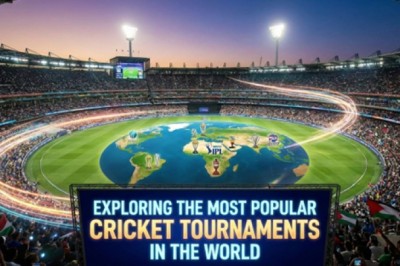




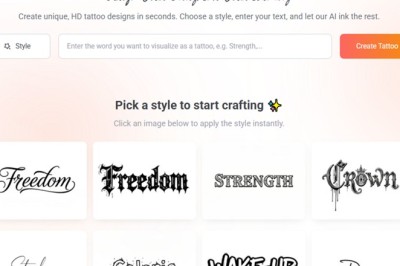



Comments
0 comment