views
Why You Should Add a Buy Now Button for Mobile Shoppers
Mobile shoppers move fast. They scroll with one hand, tap with the other, and expect checkout to be quick and obvious. Adding a buy now button for WooCommerce gives that immediate path to purchase. No hunting for the cart. No extra pages. One clear action that respects how people actually shop on phones.
This article walks through why that matters, what to watch for, and how to test it without guessing. I'll keep it practical and simple.
A quick real-world note
We put a simple fast-checkout button on a small apparel store and saw immediate change. People who used phones completed orders more often. Not because we tricked anyone because we removed unnecessary steps at the moment they were ready to buy. A buy now button for WooCommerce can do the same for stores that care about mobile shoppers.
Why mobile shoppers want a faster path
Despite phones having convenience but they also have drawbacks, such as small screens, awkward keyboards, and short screens. Consumers become disinterested if the purchasing process takes too long. An easy-to-use, tappable WooCommerce buy now button eliminates unnecessary clicks and lowers the likelihood that a consumer would leave in the middle.
The concrete benefits
- Faster checkout for returning customers who use saved cards or wallets.
- Fewer abandoned carts from shoppers who want speed.
- Better capture of impulse purchases that are common on mobile.
- Cleaner product pages with a single, obvious action.
- Often higher repeat purchase rates because the flow is pleasant.
These are practical wins, not buzzwords. If your analytics show lots of mobile traffic but low conversions, this is one of the first things to test.
Where to place the button
Placement matters more than you might think. Common effective spots:
- Next to your main Add to Cart button on the product page.
- As a sticky bar near the bottom of the screen so it's always tappable.
- Inside a quick-view or product overlay so the shopper never leaves context.
- On product list pages for very simple, frequently re-ordered items.
Wherever you place it, make the buy now button for WooCommerce big enough to tap and separate from other CTAs.
Clear design rules that actually work
Keep these design choices simple:
- Big tap target and clear label.
- High contrast color, accessible to all users.
- Price visible next to the button so no surprises.
- Small trust indicators nearby (payment icons, secure badge).
- Minimal animation, a tiny micro-interaction helps but don’t distract.
Good design makes the button feel safe and obvious, not pushy.
Payment and shipping; handle them up front
Buy-now flows fail when customers are surprised at the last moment. To prevent that:
- Show shipping and tax estimates before final confirmation.
- Offer guest checkout; don’t force account creation.
- Support wallets (Apple Pay, Google Pay) and tokens for speed.
- Be clear about returns and refund policies.
When a buy now button for WooCommerce leads to a transparent, quick flow, customers feel in control, and they buy more.
Which flow should you choose?
You’ll usually pick one of three flows:
- Modal checkout: Lightweight overlay that collects only what’s needed. Keeps shoppers on the product page.
- Redirect to pre-filled checkout: Takes users to a short checkout page with data pre-filled. Good for more complex purchases.
- Native wallet flow: Let's device wallets finish payment fast, ideal for returning buyers.
Each works. Choose based on product complexity and how much information you must collect before a sale.
Common mistakes
- Hiding fees: Always show shipping and tax estimates early.
- Forcing accounts: Guest checkout works better for conversions.
- Too many upsells: Don’t cram the modal with offers. Test subtle, optional upsells later.
- Performance issues: Heavy scripts kill the experience lazy-load payment SDKs.
If a buy now button for WooCommerce sacrifices clarity for speed, it will hurt trust. Keep both.
Handling variants, subscriptions, and complex products
If your product has size, color, or subscription terms, handle them inline. Let the user choose the required options inside the modal or pre-check them before payment. Provide customers with clear invoicing and trial conditions for subscriptions so they understand exactly what they're getting into.
Accessibility
Accessible interactions matter. Ensure:
- Proper ARIA labels on the button and modal.
- Logical focus management when opening/closing overlays.
- High-contrast text and large tap targets.
- Keyboard and screen-reader support.
Accessibility widens your audience and reduces friction for many users.
Performance and SEO considerations
A heavy buy-now feature can slow your product pages if implemented poorly. Best practices:
- Lazy-load payment SDKs only when the user taps.
- Keep initial product page scripts minimal.
- Test on slow networks your mobile users often aren’t on fast Wi-Fi.
Fast pages help conversions and protect SEO. A buy now button for WooCommerce should speed users up, not slow the site down.
Localization think global
If you sell internationally:
- Localize button text and modal copy.
- Show local currency and regional payment options.
- Respect local tax and shipping rules.
A localized buy now button for WooCommerce converts better across markets.
Compatibility checklist
Before you launch, test the feature with:
- Your theme and page builder (Elementor, Divi, block editor).
- Any caching plugin that might interfere with dynamic cart fragments.
- WooCommerce extensions you use (subscriptions, bookings, multi-currency).
- Mobile devices with different sizes and older browsers.
A quick compatibility pass saves lots of support headaches.
Support and post-purchase experience
Faster checkouts mean more orders. Make sure:
- Confirmation emails are clear and include tracking.
- Returns and exchange steps are easy to find.
- Support can handle any surge in questions after launch.
Ethical considerations
Use the quick buy now button for WooCommerce to make the buying process smoother. Be transparent about recurring charges and clearly list shipping and return policies. Happy customers come back.
What to realistically expect
Most stores see improved mobile conversion rates and lower abandonment when the flow is well-executed. Returning customers with saved payment methods gain the most. Measure what you are doing, don’t just assume results always vary by audience and product type.
Common issues
- If your modal fails on older phones, provide a redirect fallback.
- If payments fail, check gateway logs and token lifetimes.
- If conversions dip after launch, roll back and test different placements or copy.
Good logging and analytics are your friends here.
A simple six-week rollout plan
Week 1 Plan: pick the flow and define success metrics.
Week 2 Build: add the buy now button for WooCommerce to the test group and prepare fallbacks.
Week 3 QA: test on devices and slow networks.
Week 4 Soft launch: divert a small share of traffic and monitor.
Week 5 Iterate: tweak placement, color, or microcopy.
Week 6 Rollout: release widely if metrics are positive; keep monitoring.
This phased approach reduces risk and surfaces problems quickly.
Microcopy examples you can copy
- Buy Now Fast checkout
- Buy Now Pay in one tap
- Buy Now Guest checkout
Short, clear lines work best on mobile.
A/B test plan you can use
Test A: Current multi-step flow.
Test B: Add a buy now button for WooCommerce that opens a modal.
Run for at least two weeks. Compare mobile conversion, time-to-purchase, and AOV. Look for meaningful improvements, not tiny swings.
Developer notes (implementation details)
Ask your developer to:
- Fire analytics events (click, modal open, payment success/fail).
- Lazy-load payment SDKs.
- Provide a fallback redirect.
- Make sure caching doesn’t serve stale fragments.
A clean implementation keeps things reliable.
Analytics events to track
Track these events for insight:
- buy_now_click user taps the button.
- buy_now_modal_open modal appears.
- buy_now_payment_success payment completes.
- buy_now_payment_fail payment fails.
- buy_now_redirect_checkout if you redirect to checkout.
Include product ID, price, device type, and payment method in the event data.
Example customer note
“We added a buy now option and saw mobile conversions improve,” says Sara, a small store owner. “Our returns didn’t spike because we were clear about sizes and shipping.” Use customer-facing copy that reassures buyers.
Plugin vs custom build How to decide
Buy now button for WooCommerce plugin are fast and configurable. Custom builds are lighter but cost more. If you want something tested and quick, a plugin offering a buy now button for WooCommerce is a great start. You can always optimize later.
Quick checklist for designers
- Large, tappable CTA.
- Visible price next to the CTA.
- Accessible color contrast.
- Small trust indicator.
Conclusion
When used carefully, a buy now button for WooCommerce may be a very effective tool for increasing mobile conversion rates. It streamlines the purchasing process, reduces friction, and captures intent, but speed must be matched with clarity. Display the price, delivery, and secure payment choices up front, support guest checkout and wallets, and test several flows to determine which works best for your clients. Start with a small trial, measure conversion rate and time-to-purchase, and then tweak based on real user data. A buy now button can subtly but significantly improve your mobile shopping experience when implemented correctly.
Frequently Asked Questions
1. Will a buy now button increase my refund rate?
Not necessarily. If you make the flow transparent showing price, shipping, and return policy clearly refunds shouldn’t increase. Rushed purchases without clarity cause regret, so balance speed with clear information.
2. Should the buy now button require account creation?
No. For best conversions, allow guest checkout and offer account creation after purchase as an optional step.
3. Will a buy now button hurt SEO or page speed?
Only if implemented poorly. Avoid heavy scripts on product pages, lazy-load payment SDKs, and ensure the buy now flow is optimized for performance. Proper implementation preserves SEO while improving conversions.
















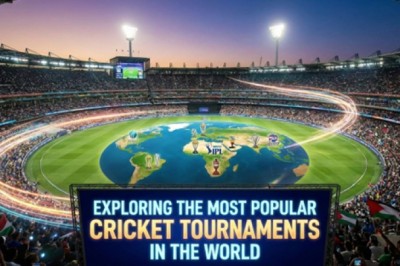




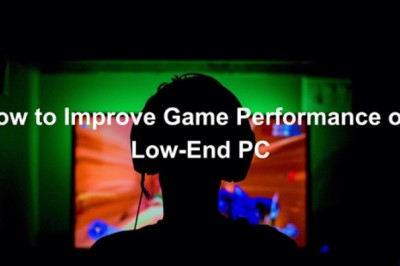



Comments
0 comment