views
Today, online training modules have become an essential tool for organizations to upskill and reskill their employees. With the advent of multimedia technology, incorporating multimedia elements into online training modules has become a key aspect of creating engaging and effective learning experiences. This post tells the importance of integrating multimedia into online training modules and provides practical tips on how to do it effectively.
Integrating multimedia into online training modules can significantly improve their learning outcomes by catering to different learning styles, increasing engagement, and improving information retention. Businesses can effectively integrate multimedia into your online training modules, leading to better engagement, understanding, and retention of information. This approach not only caters to various learning styles but also creates a more dynamic and interactive learning environment.
Why Integrate Multimedia into Online Training Modules?
Multimedia has revolutionized the way we learn and interact with information. It has the power to capture learners' attention, increase engagement, and enhance retention rates. That leads to improved learning outcomes, increased learner satisfaction, and higher retention rates.
Uses of Different Multimedia Elements for Online Training Modules
● Videos: Videos can be used to explain tough concepts, demonstrate procedures, or provide testimonials from experts.
● Images: They can be used for short text-heavy content, illustrate complex concepts, or provide visual cues for learners.
● Audio Files: These files can be used to provide background music, narration for videos, interactive simulations, or even podcasts.
● GIFs and Animations: GIFs and animations can be used to add visual interest, illustrate complex concepts, or provide a sense of movement and action.
Benefits of Integrating Multimedia into Online Training Modules
● Improved Engagement: Multimedia elements can capture learners' attention and increase engagement, leading to improved learner participation and motivation.
● Reduced Cognitive Load: Multimedia elements can reduce cognitive load by providing concise and clear information that is easy to understand.
● Cost-Effective: Creating multimedia content can be more cost-effective than creating text-based content.
Best Practices for Integrating Multimedia into Online Training Modules
● Keep it Simple: Use simple and clear language when creating multimedia content to ensure that it is easy to understand.
● Keep it Concise: Keep multimedia content concise and to the point to avoid overwhelming learners with too much information.
● Test it Thoroughly: Test multimedia content thoroughly before publishing it online to ensure that it is compatible with different devices and browsers.
● Make it Accessible: Ensure that multimedia content is accessible to all learners by providing alternative formats such as audio descriptions or closed captions.
Tips for Creating Effective Multimedia Content
1. Scripting: Scripting is essential when creating multimedia content. Keep it concise, clear, and engaging.
2. Storytelling: Use storytelling techniques when creating multimedia content to make it more engaging and relatable.
3. Visual Hierarchy: Use a visual hierarchy when designing multimedia content to ensure that important information stands out.
4. Consistency: Ensure consistency in branding, tone, and style when creating multimedia content.
5. Feedback Mechanisms: Incorporate feedback mechanisms into multimedia content, such as quizzes or assessments, to gauge learners' understanding.
Best Practices for Creating Effective Multimedia Content
● Define the Learning Objectives: Before creating multimedia content, define the learning objectives and what you want learners to take away from the content.
● Keep it Concise: Keep your multimedia content concise and to the point. Avoid overwhelming learners with too much information.
● Use a Clear and Consistent Branding: Use a consistent branding style throughout your multimedia content to create a recognizable and professional look.
● Use Visual Hierarchy: Use a visual hierarchy to draw attention to important information and create a clear flow of information.
● Use Audio Descriptions: Use audio descriptions to provide an additional layer of accessibility for visually impaired learners.
● Use Closed Captions: Use closed captions to provide an additional layer of accessibility for learners who are hard of hearing or prefer to read text.
Technical Considerations
● File Formats: Use those file formats that are consistent with the most devices or browsers, such as MP4 for videos and MP3 for audio files.
● File Size: Keep file sizes small to ensure fast loading and compatibility with all mobile devices.
● Audio Quality: Use high-quality audio equipment and editing software to ensure clear and crisp audio.
● Video Quality: Use high-quality video equipment and editing software to ensure clear and crisp video.
● Accessibility Standards: Ensure that your multimedia content meets accessibility standards, such as Section 508 compliance.
Evaluation and Testing
● Test with Different Internet Speeds: Test your multimedia content with different internet speeds to ensure that it loads quickly and smoothly.
● Test with Different Accessibility Settings: Test your multimedia content with different accessibility settings, such as closed captions and audio descriptions, to ensure that it is accessible to all learners.
● Gather Feedback: Gather feedback from learners on the effectiveness of the multimedia content and make changes accordingly.
● Best Practices for Integrating Multimedia into online employee training modules
● Create a Content Calendar: Create a content calendar to plan out the creation of multimedia content in advance.
● Use a Project Management Tool: Use a project management tool, such as Trello or Asana, to track the progress of multimedia content creation.
● Collaborate with Subject Matter Experts: Collaborate with subject matter experts to ensure that the multimedia content is accurate and relevant.
● Use a Style Guide: Use a style guide to ensure consistency in branding, tone, and style across all multimedia content.
● Keep it Up to Date: Keep multimedia content up-to-date by regularly reviewing and updating it.
Case Studies
Case Study 1: Enhancing Employee Onboarding with Multimedia at TechCorp
TechCorp, a software development company, improved its employee onboarding by integrating multimedia. They created welcome videos, interactive simulations, and infographics and added audio narration to PowerPoint presentations. The result was increased engagement, improved retention, and positive feedback from new employees.
Case Study 2: Boosting Sales Training at RetailCo with Interactive Multimedia
RetailCo, a national retail chain, improved sales performance by implementing multimedia-enhanced sales training. The program included video demonstrations, interactive quizzes, role-playing scenarios, and audio podcasts. As a result, there was higher engagement, improved performance, and better knowledge retention among sales associates.
Case Study 3: Advancing Healthcare Training at MedEdu with Comprehensive Multimedia
MedEdu improved its online medical training courses for nursing students by incorporating multimedia elements such as 3D animations, virtual reality (VR) simulations, interactive case studies, webinars, and podcasts. The enhancements resulted in a 30% improvement in understanding complex procedures and concepts, increased practical skill application, and positive student feedback on the interactive learning experience.
Final Thoughts
By following best practices and tips for creating effective multimedia content, organizations can ensure that their online training modules are accessible, engaging, and effective in achieving their learning objectives. Integrating multimedia into online training modules requires careful planning, design, and execution. However, the benefits of increased engagement, improved retention rates, reduced cognitive load, increased accessibility, and cost-effectiveness make it a worthwhile investment for organizations looking to upskill and reskill their employees.
Keep the content simple, keep it concise, use high-quality assets, test it thoroughly, make it accessible, script your content carefully, use storytelling techniques, use a visual hierarchy consistently, maintain consistency in branding tone and style, and incorporate feedback mechanisms into your content. With these best practices in mind, organizations can create engaging online training modules that transform learning experiences forever!
















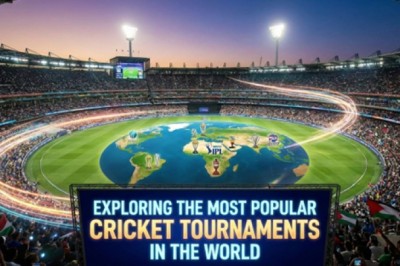





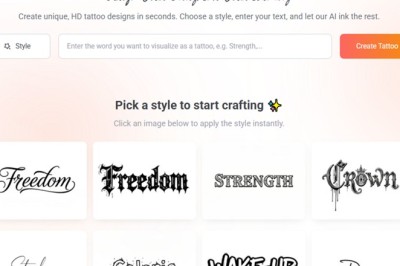
Comments
0 comment